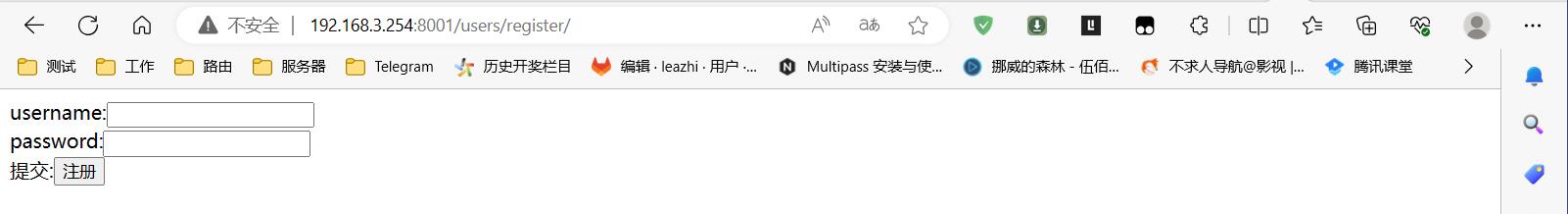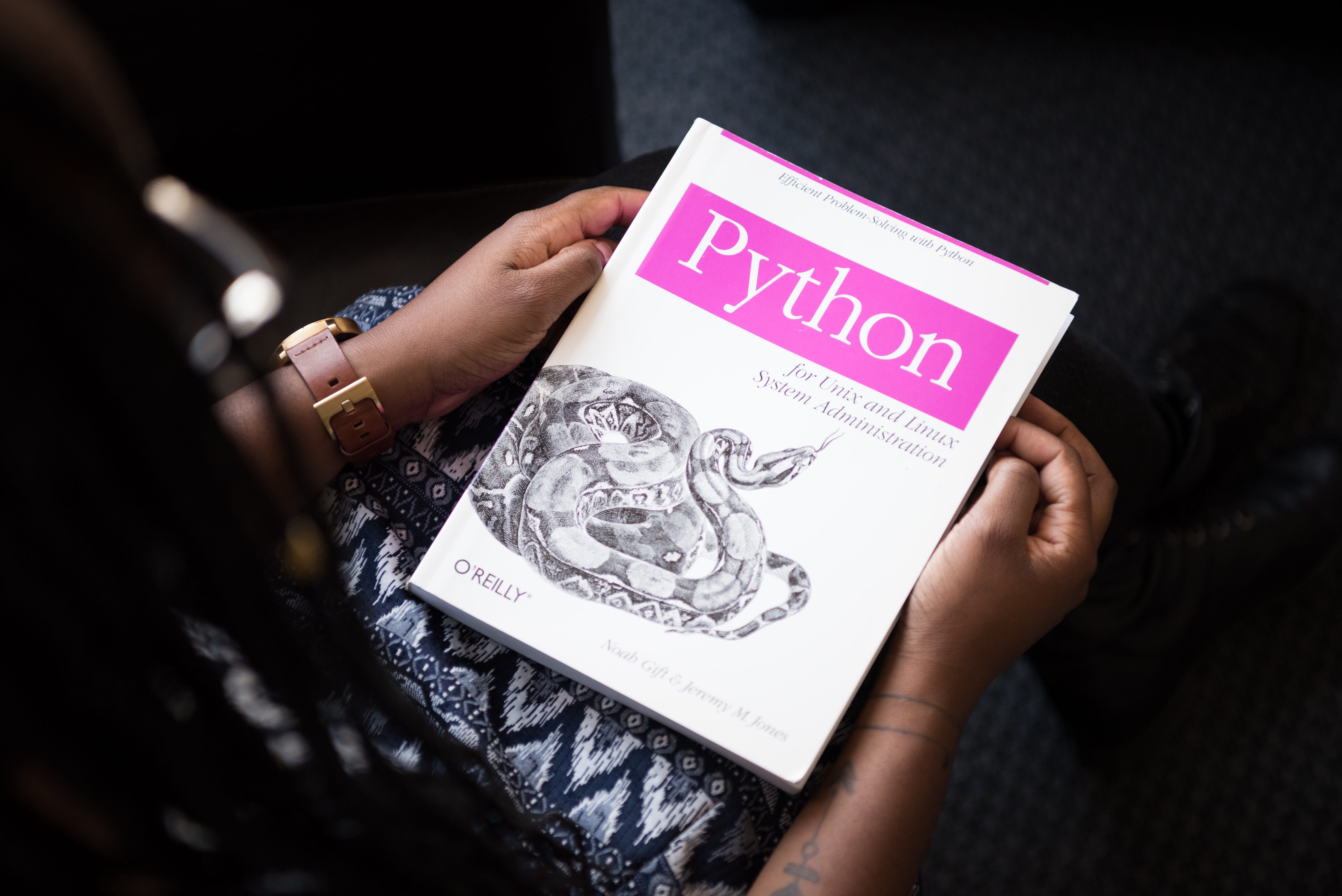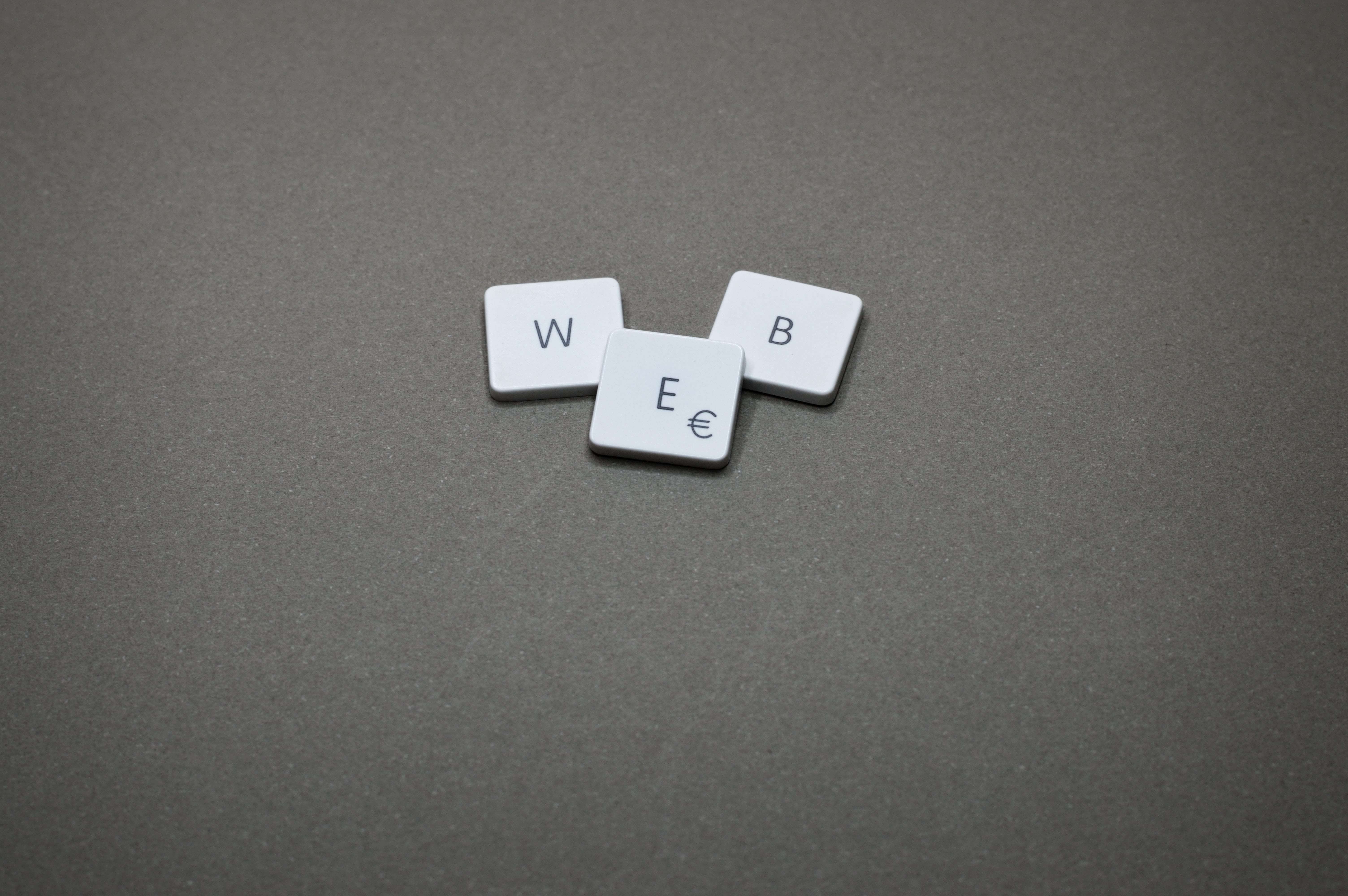1.在子应用目录下创建黑白名单中间件文件 web_secure.py ,内容为:
1
2
3
4
5
6
7
8
9
10
11
12
13
14
15
16
17
18
19
20
21
22
23
24
25
26
27
28
29
30
31
32
33
34
35
36
37
38
39
40
41
42
43
44
45
46
47
48
49
50
51
52
53
54
55
56
57
58
59
| from django.utils.deprecation import MiddlewareMixin
from django.http import HttpResponse
import time
white = ['127.0.0.1']
black = ['127.0.0.2']
ban = {}
ban_seconds = 3
ban_limit = 5
ban_time = 30
class White_Black(MiddlewareMixin):
def process_request(self, request):
ip = str(request.META.get('REMOTE_ADDR'))
if ip in black:
return HttpResponse('禁止访问', status=403)
if not ban.get(ip):
ban[ip] = {'total': 1, 'time': int(time.time()), "banTime":''}
print(ip, ban[ip].get('total'))
if ban[ip]['time'] + ban_seconds > int(time.time()):
if ban[ip]['total'] > ban_limit:
ban[ip]['banTime'] = int(time.time()) + ban_time
return self.ban_response()
ban[ip]['total'] += 1
print(ban)
else:
limit_timie = ban[ip]['banTime']
if limit_timie and limit_timie > int(time.time()):
return self.ban_response()
del ban[ip]
def ban_response(self):
return HttpResponse(f'访问过于频繁,请 {ban_time} 秒后重试!!')
def process_response(self, request, resonse):
return resonse
|
2.编辑 django 项目主包目录下的 settings.py 文件,在 MIDDLEWARE = […] 配置列表中注册自定义的中间件类名,如下:
1
2
3
4
5
6
7
8
9
10
11
12
13
| MIDDLEWARE = [
'django.middleware.security.SecurityMiddleware',
'django.contrib.sessions.middleware.SessionMiddleware',
'django.middleware.common.CommonMiddleware',
'django.contrib.auth.middleware.AuthenticationMiddleware',
'django.contrib.messages.middleware.MessageMiddleware',
'django.middleware.clickjacking.XFrameOptionsMiddleware',
'users.middlewarse.MD1',
'users.middlewarse.MD2',
'users,web_secure,White_Black',
]
|
3.测试。在浏览器中输入 url: http://192.168.3.254:8001/users/register/ (注意:这里的IP 和 任意路由根据自己的实际情况进行修改),效果如下:
3.1.正常访问:
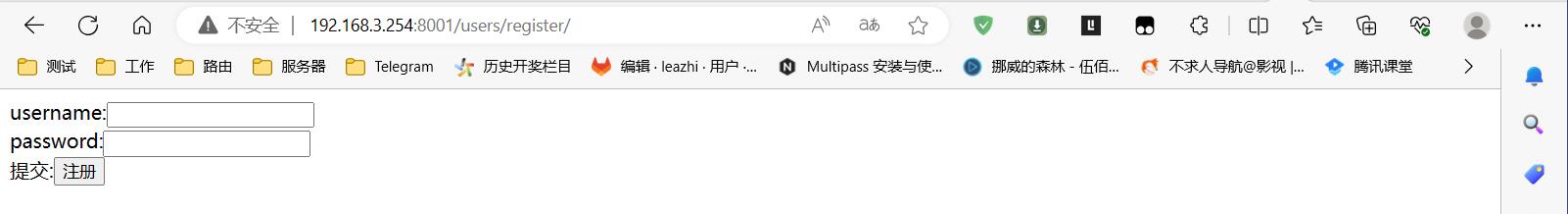
3.2.快速刷新,访问: