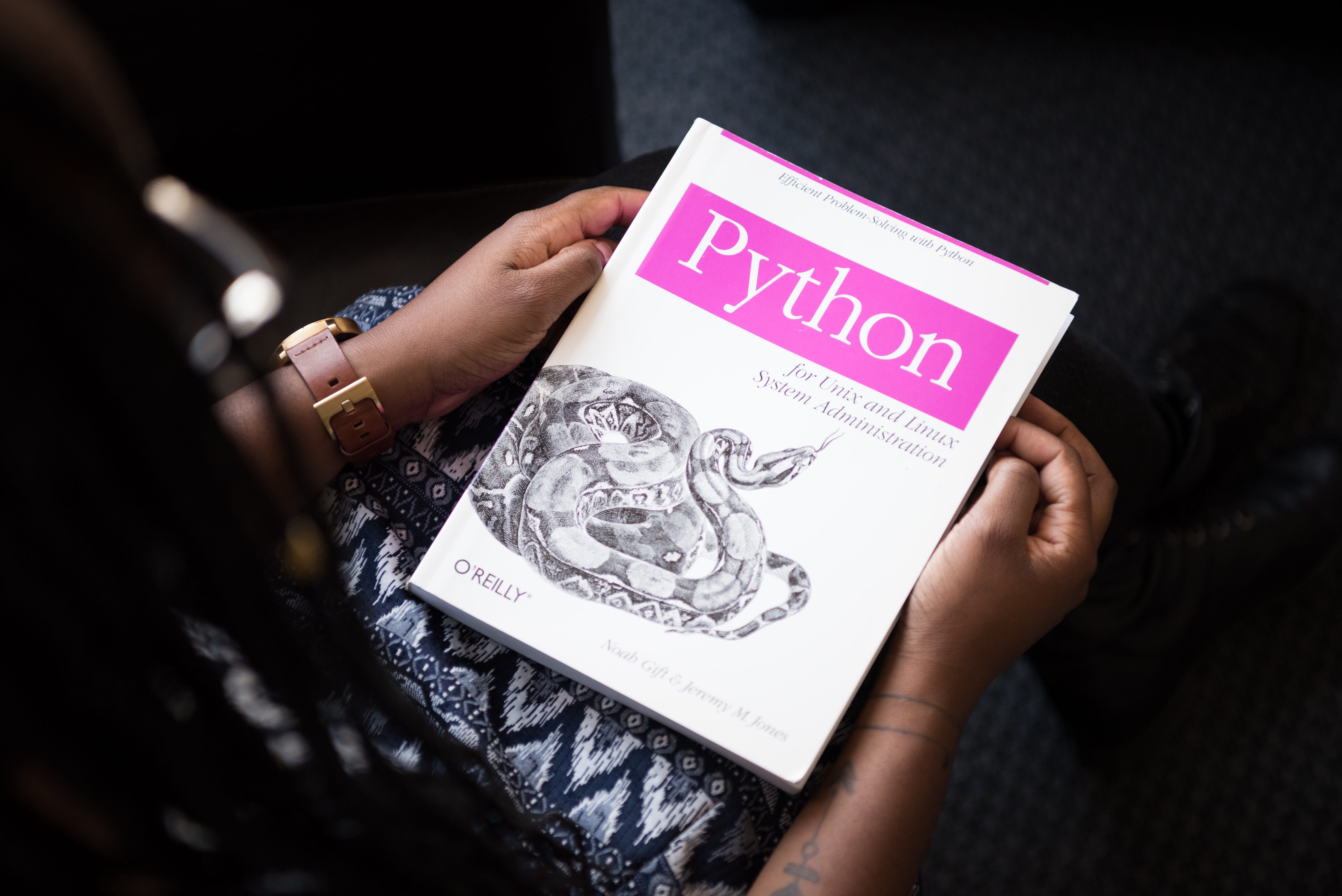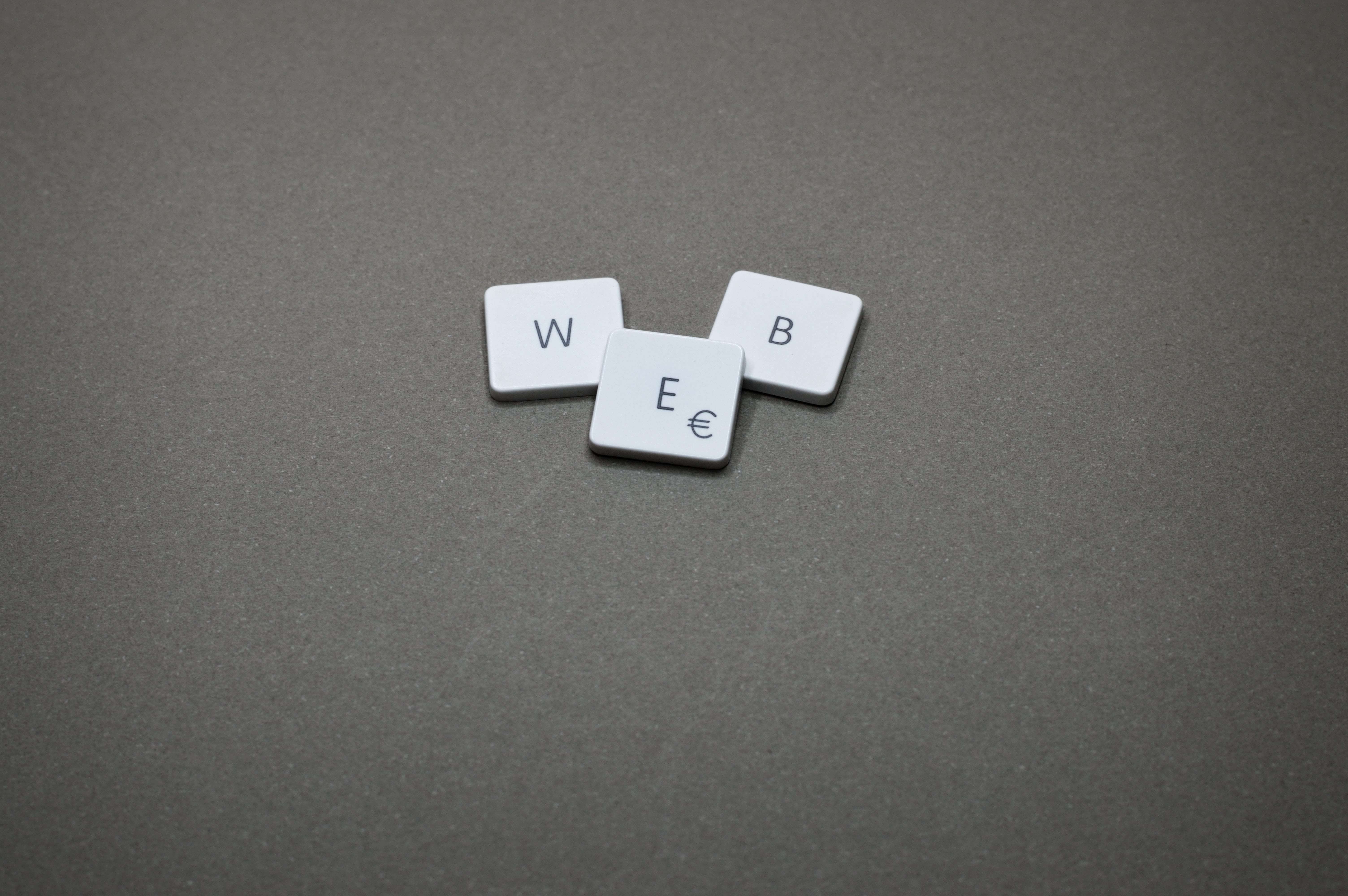个人用户中心 个人用户中心要实现展示当前登录的用户名、手机号及邮箱,同时可以修改密码、邮箱,以及退出登录。
在模型类中写入邮箱状态字段 1.编辑子应用 users 目录下的 models.py 文件,在 User 模型类中添加邮箱状态字段。
1 2 3 4 5 6 7 8 9 10 11 12 13 14 15 16 17 18 19 20 21 from django.db import modelsfrom django.contrib.auth.models import AbstractUser class User (AbstractUser ): ''' 用户模型类 ''' mobile = models.CharField(max_length=11 , unique=True , verbose_name='手机号' ) email_active = models.BooleanField(verbose_name='邮箱验证状态' , default=False ) class Meta : db_table = 'tb_users' verbose_name = '用户' verbose_name_plural = verbose_name
2.在终端下执行如下命令进行数据迁移:
1 2 3 4 5 6 7 8 9 10 11 12 13 14 15 16 leazhi@ubuntuhome:~$ workon haoke_small (haoke_small) leazhi@ubuntuhome:~$ cd small/haoke/ (haoke_small) leazhi@ubuntuhome:~/small/haoke$ python manage.py makemigrations Migrations for 'users' : haoke/apps/users/migrations/0002_user_email_active.py - Add field email_active to user (haoke_small) leazhi@ubuntuhome:~/small/haoke$ python manage.py migrate Operations to perform: Apply all migrations: admin, auth, contenttypes, sessions, users Running migrations: Applying users.0002_user_email_active... OK
数据查询及展示 创建序列化器 1.编辑子应用 users 目录下的 serializers.py 文件,在该文件中导入 rest_framework.serializers 模块中的 Serializer 类,并创建一个 UserDetailSerializer 类,继承 rest_framework.serializers.ModelSerializer 类。
1 2 3 4 5 6 7 8 9 10 11 12 13 14 ... from rest_framework import serializers... class UserDetailSerializer (serializers.ModelSerializer): class Meta : model = User fields = ['id' , 'username' , 'mobile' , 'email' , 'email_active' ]
创建用户详情视图类: 1.编辑子应用 users 目录下的 views.py 文件,在该文件中导入 rest_framework.generics 模块中的子模块 RetrieveAPIView,并创建一个 UserDetailAPIView 类,继承 rest_framework.generics.RetrieveAPIView 类。
1 2 3 4 5 6 7 8 9 10 11 12 13 14 15 16 17 18 19 20 21 22 ... from rest_framework.generics import CreateAPIView, RetrieveAPIViewfrom rest_framework.permissions import IsAuthenticated from users.serializers import UserDetailSerializer... class UserDetailView (RetrieveAPIView ): serializer_class = UserDetailSerializer permission_classes = [IsAuthenticated] def get_object (self ): return self.request.user
添加访问路由 1.编辑子应用 users 目录下的 urls.py 文件,在该文件中添加访问个人中心路由 user/:
1 2 3 4 5 6 7 ... urlpatterns = [ ... path('user/' , views.UserDetailView.as_view()), ]
邮箱与验证 Email(邮箱)地址修改 创建邮箱修改视序列化器: 1.编辑子应用 users 目录下的 serializers.py 文件,在该文件中导入 rest_framework 中 serializers 模块,并创建一个 EmailSerializer 类,继承 serializers.ModelSerializer 类。
1 2 3 4 5 6 7 8 9 10 11 12 13 14 15 16 17 18 19 20 21 22 23 24 25 26 27 28 29 30 31 32 33 34 35 36 ... class EmailSerializer (serializers.ModelSerializer): """ 邮箱修改序列化器 """ class Meta : model = User fields = ('id' , 'email' ,) extra_kwargs = { 'email' : { 'required' : True , } } def update (self, instance, validated_data ): """ 重写更新方法 """ instance.email = validated_data['email' ] instance.save() return instance
创建邮箱修改视图类: 1.编辑子应用 users 目录下的 views.py 文件,在该文件中导入 EmailSerializer 类,并创建一个 EmailView 类,继承 CreateAPIView 类。
1 2 3 4 5 6 7 8 9 10 11 12 13 14 15 16 17 18 19 20 21 22 23 24 25 ... from rest_framework.generics import CreateAPIView, RetrieveAPIView, UpdateAPIViewfrom users.serializers import EmailSerializer... class EmailView (UpdateAPIView ): """ 修改邮箱 update() 1.查询数据是否存在; 2.保存修改的数据; 3.返回修改的数据。 """ serializer_class = EmailSerializer permission_classes = [IsAuthenticated] def get_object (self ): return self.request.user
添加访问路由 1.编辑子应用 users 目录下的 urls.py 文件,在该文件中添加访问个人中心路由 email/:
1 2 3 4 5 6 7 ... urlpatterns = [ ... path('email/' , views.EmailView.as_view()), ]
邮箱验证(激活邮箱) django 邮箱的配置 1.编辑配置文件 dev.py 文件,在该文件中添加邮箱配置:
1 2 3 4 5 6 7 8 9 10 11 12 ... EMAIL_BACKEND = 'django.core.mail.backends.smtp.EmailBackend' EMAIL_HOST = 'smtp.163.com' EMAIL_PORT = 25 EMAIL_HOST_USER = '[email protected] ' EMAIL_HOST_PASSWORD = '19971015' EMAIL_USE_TLS = False EMAIL_USE_SSL = False DEFAULT_FROM_EMAIL = '商城:好客<[email protected] >'
使用异步任务发送邮件 1.在异步任务包目录下新建 email 包目录,在该目录下新建 tasks.py 文件,在该文件中导入 celery 模块,并创建一个 email_send 函数:
1 2 3 4 5 6 7 8 9 10 11 12 13 14 15 16 17 18 19 20 21 22 23 24 25 26 27 28 29 from celery_tasks.main import appfrom django.conf import settingsfrom django.core.mail import send_mail@app.task(name='send_verify_email' ) def send_verify_email (to_email, verify_url ): """ 发送验证邮件 :param to_email: 收件人邮箱 :param verify_url: 验证链接 :return: None """ subject = '商城验证邮件' html_message = '<p>尊敬的用户您好!</p>' \ '<p>感谢您使用商城。</p>' \ '<p>您的邮箱为:%s 。请点击此链接激活您的邮箱:</p>' \ '<p><a href="%s">%s<a></p>' % (to_email, verify_url, verify_url) send_mail(subject, html_message, settings.EMAIL_FROM, [to_email])
2.注册邮件发送的异步任务:
1 2 3 4 5 ... app.autodiscover_tasks(['celery_tasks.sms' , 'celery_tasks.email' ])