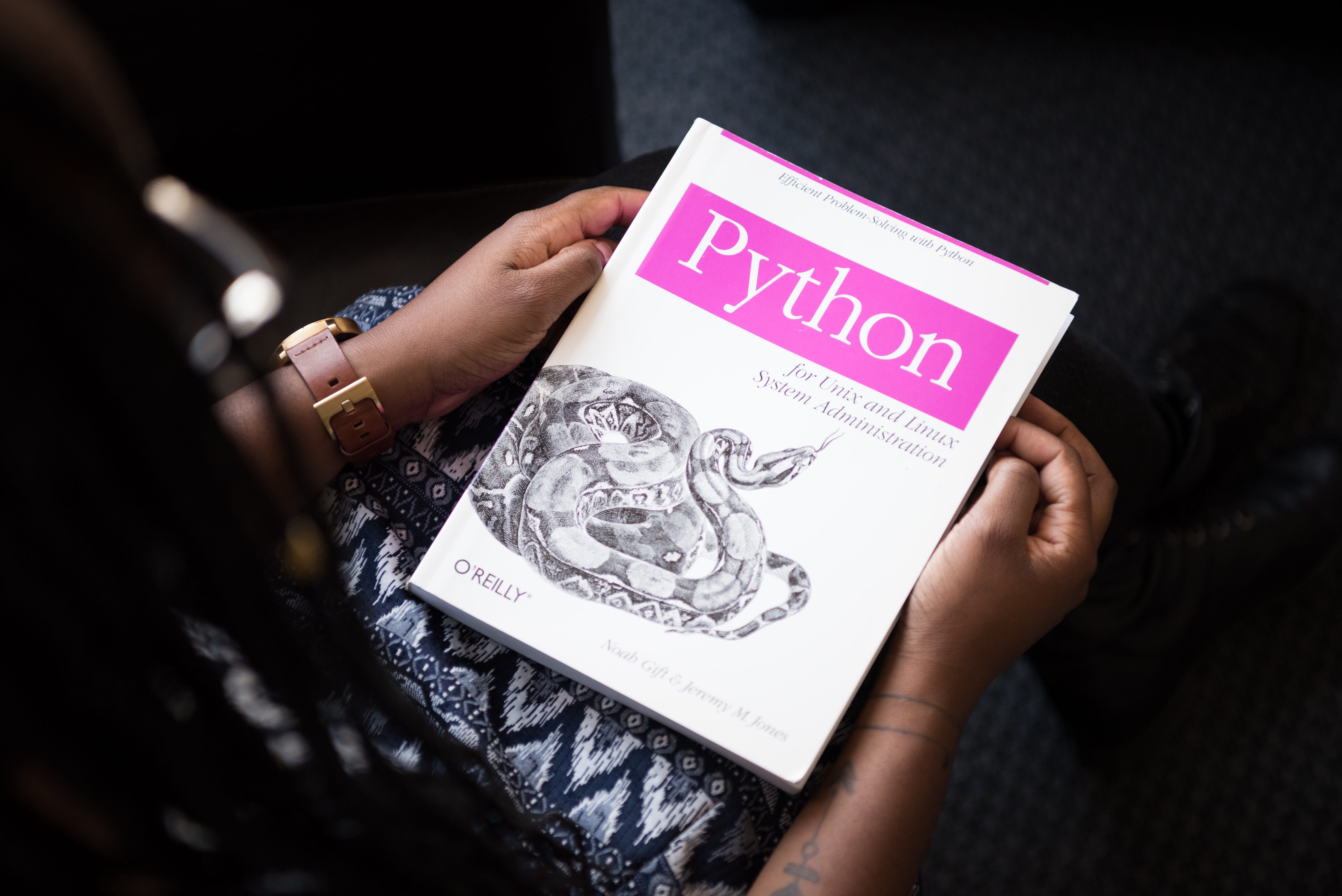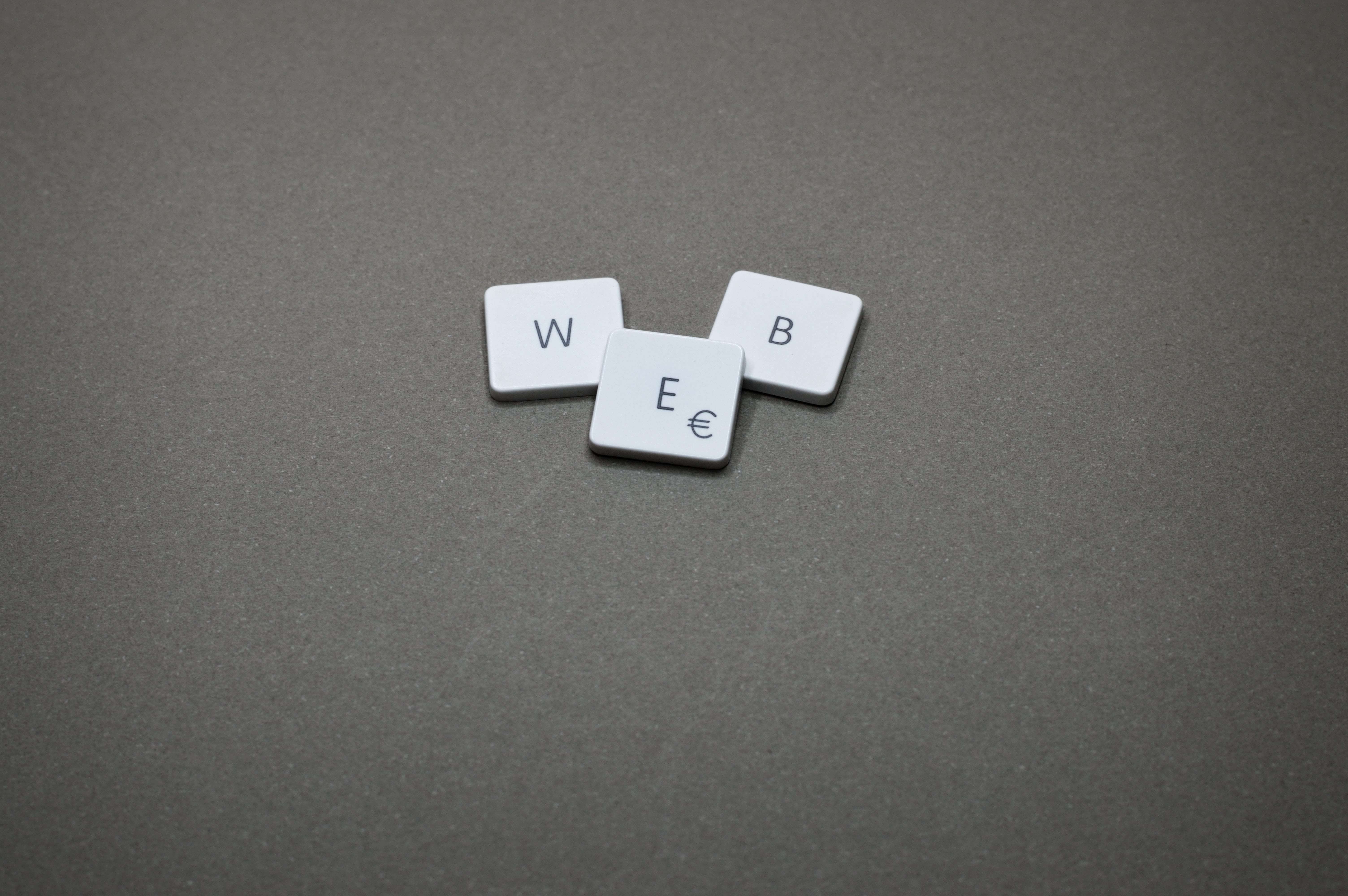订单状态
订单状态的保存
创建支付状态视图
编辑子应用 payment 目录下的 views.py 文件,添加支付状态试图:
1
2
3
4
5
6
7
8
9
10
11
12
13
14
15
16
17
18
19
20
21
22
23
24
25
26
27
28
29
30
31
32
33
34
35
36
37
38
39
40
41
42
43
44
45
46
|
...
from django.conf import settings
...
class PaymentStatusView(APIView):
def put(self, request):
data = request.query_params.dict()
signature = data.pop('sign')
app_private_key_string = open('/data/gitlab/python3-django-small_haoke/haoke/haoke/apps/payment/keys/app_private_key.pem').read()
alipay_public_key_string = open('/data/gitlab/python3-django-small_haoke/haoke/haoke/apps/payment/keys/alipay_public_key.pem').read()
alipay = AliPay(
appid = settings.ALIPAY_APPID,
app_notify_url = None,
app_private_key_string = app_private_key_string,
alipay_public_key_string = alipay_public_key_string,
sign_type = 'RSA2',
debug = settings.ALIPAY_DEBUG
)
success = alipay.verify(data, signature)
if success:
order_id = data.get('out_trade_no')
trade_id = data.get('trade_no')
Payment.object.create(
order_id= order_id,
trade_id = trade_id
)
OrderInfo.objects.filter(order_id=order_id, status=OrderInfo.ORDER_STATUS_ENUM['UNPAID']).update(status=OrderInfo.ORDER_STATUS_ENUM['UNSEND'])
return Response({'trade_id': trade_id})
|
创建支付状态访问路由
编辑子应用 payment 目录下的 urls.py 文件,添加访问路由:
1
2
3
4
5
6
7
| from django.urls import path, re_path
from .import views
urlpatterns = [
re_path('orders/(?P<order_id>\d+)/payment/', views.PaymentView.as_view()),
path('payment/status/', views.PaymentStatusView.as_view()),
]
|