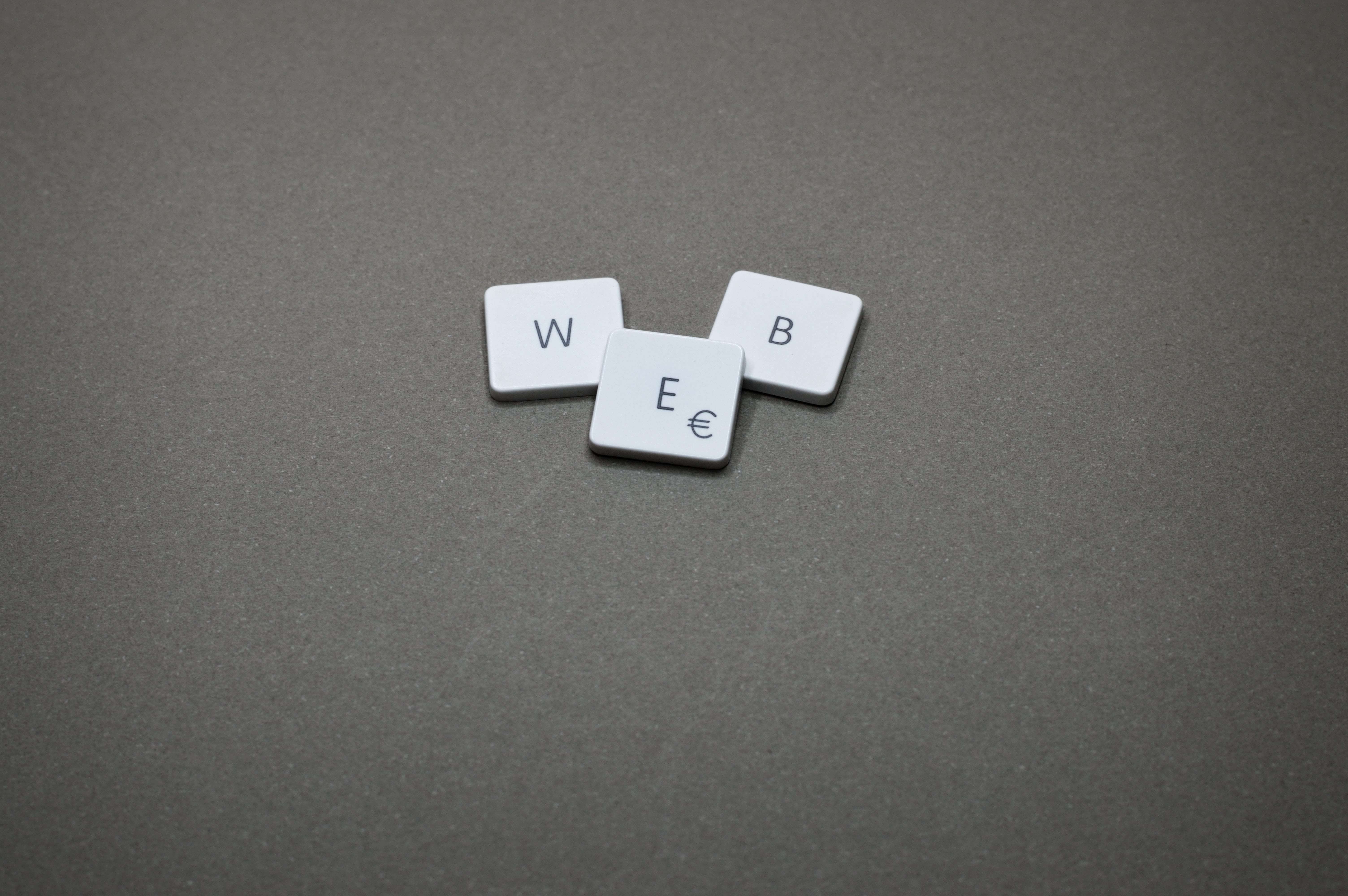kvm 系列 002-在 debian 12 上安装 kvm
系统环境:
- 系统环境:debian-12.4.0-amd64-netinst.iso
- 内核版本:debian 6.1.0-15-amd64 #1 SMP PREEMPT_DYNAMIC Debian 6.1.66-1 (2023-12-09) x86_64 GNU/Linux
- KVM版本:
安装准备:
1.安装网络桥接工具:
1 | sudo apt install -y bridge-utils |
2.配置网卡桥接:
2.1.编辑网卡主配置文件 /etc/network/interfaces, 将其内容修改为:
1 | leazhi@debian:~$ cat /etc/network/interfaces |
2.2.在 /etc/network/interfaces.d 目录下创建名为 br0 的网卡配置文件,内容为:
1 | leazhi@debian:~$ cat /etc/network/interfaces.d/br0 |
2.3.重启下网络服务:
1 | sudo systemctl restart networking.service |
安装KVM:
执行如下命令安装KVM:
1 | sudo apt install --no-install-recommends qemu-system libvirt-clients libvirt-daemon-system libvirt-daemon virtinst libguestfs-tools libosinfo-bin -y |
配置KVM:
为防止安装虚拟机报如下错误,则可以事先做如下配置:
- 1.防止安装虚拟机初始化时报:
stderr=failed to parse default acl file/etc/qemu/bridge.conf’ - Transport endpoint is not connected`
1 | ERROR /usr/lib/qemu/qemu-bridge-helper --use-vnet --br=br0 --fd=32: failed to communicate with bridge helper: stderr=failed to parse default acl file `/etc/qemu/bridge.conf' |
解决方法:
在 /etc/ 目录下创建 qemu 目录:
1 | sudo mkdir /etc/qemu |
然后在创建的目录下新建 bridge.conf 文件,并加入如下内容:
1 | allow virbr0 |
2.防止安装虚拟机初始化时报:stderr=failed to create tun device: Operation not permitted : Transport endpoint is not connected:
1 | ERROR /usr/lib/qemu/qemu-bridge-helper --use-vnet --br=br0 --fd=32: failed to communicate with bridge helper: stderr=failed to create tun device: Operation not permitted |
解决方法:
先查看 /usr/lib/qemu/qemu-bridge-helper 权限:
1 | leazhi@ubuntu2310:~$ sudo ls -al /usr/lib/qemu/qemu-bridge-helper |
然后将该文件的权限修改为 4755:
1 | leazhi@ubuntu2310:~$ sudo chmod 4755 /usr/lib/qemu/qemu-bridge-helper |
安装GUEST:
Debian
本地安装:
1 | virt-install --name vm001-debian12 --ram 4096 --disk path=/data/kvm/storage/vm001-debian12.4.qcow2,size=50 --vcpus 4 --os-variant debian11 --network bridge=br0 --graphics none --console pty,target_type=serial --extra-args 'console=ttyS0,115200n8' --arch x86_64 --autostart --location /data/kvm/images/debian-12.4.0-amd64-netinst.iso |
从网络安装:
1 | virt-install --name vm002-debian12 --ram 4096 --disk path=/data/kvm/storage/vm002-debian12.qcow2,size=50 --vcpus 4 --os-variant debian11 --network bridge=br0 --graphics none --console pty,target_type=serial --extra-args 'console=ttyS0,115200n8 serial' --autostart --location 'https://mirrors.tuna.tsinghua.edu.cn/debian/dists/bookworm/main/installer-amd64/' |
注意:如果虚拟机安装完成后无法上网,且无法 ping 局域网其它在线主机,那么请查看宿主机是否有安装 docker(如果有安装 docker ,那么请确认 iptables 是否有以下 2 条规则)
1 | iptables -I FORWARD -i br0 -j ACCEPT |
本博客所有文章除特别声明外,均采用 CC BY-NC-SA 4.0 许可协议。转载请注明来自 生活日志!
评论