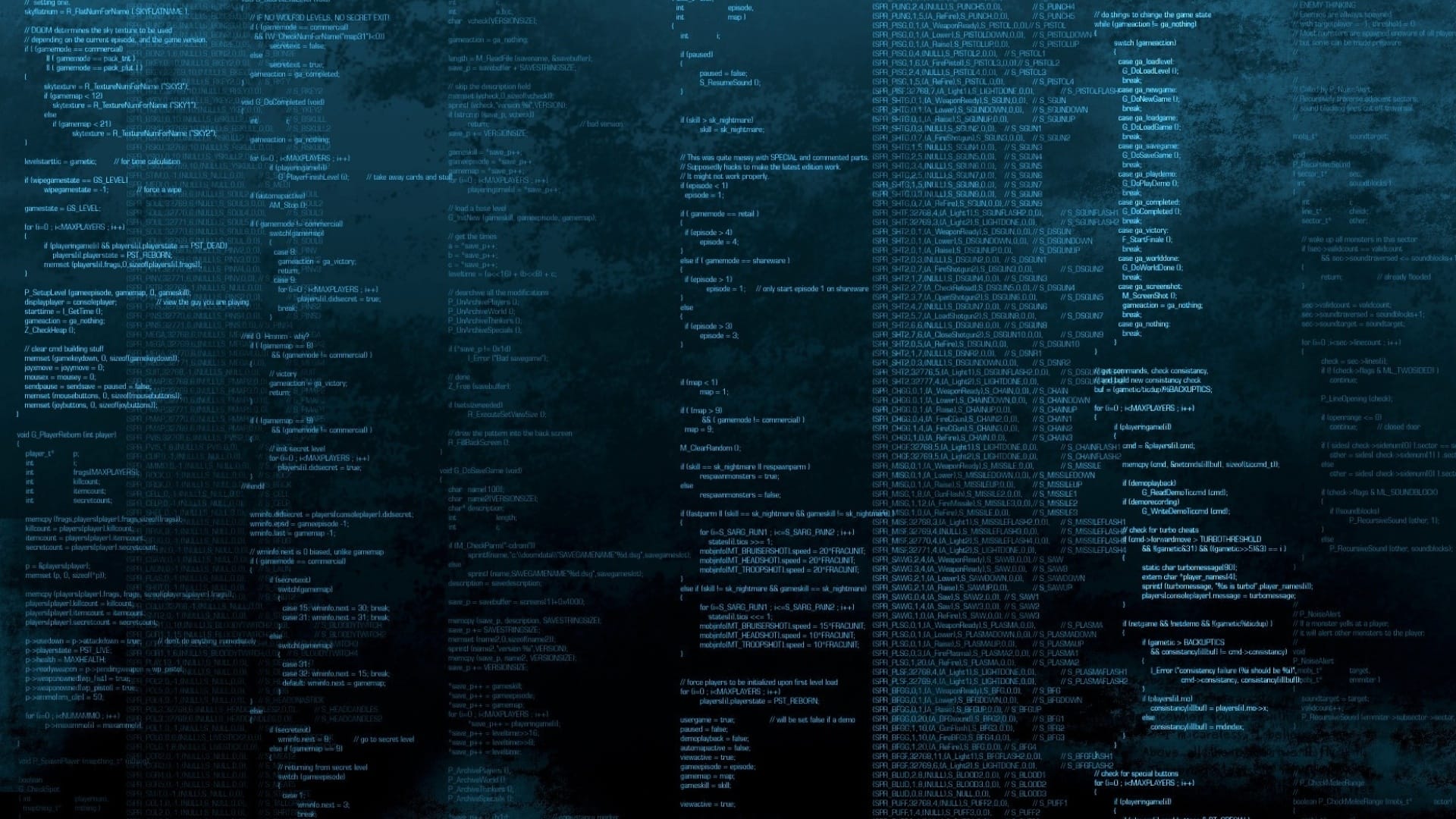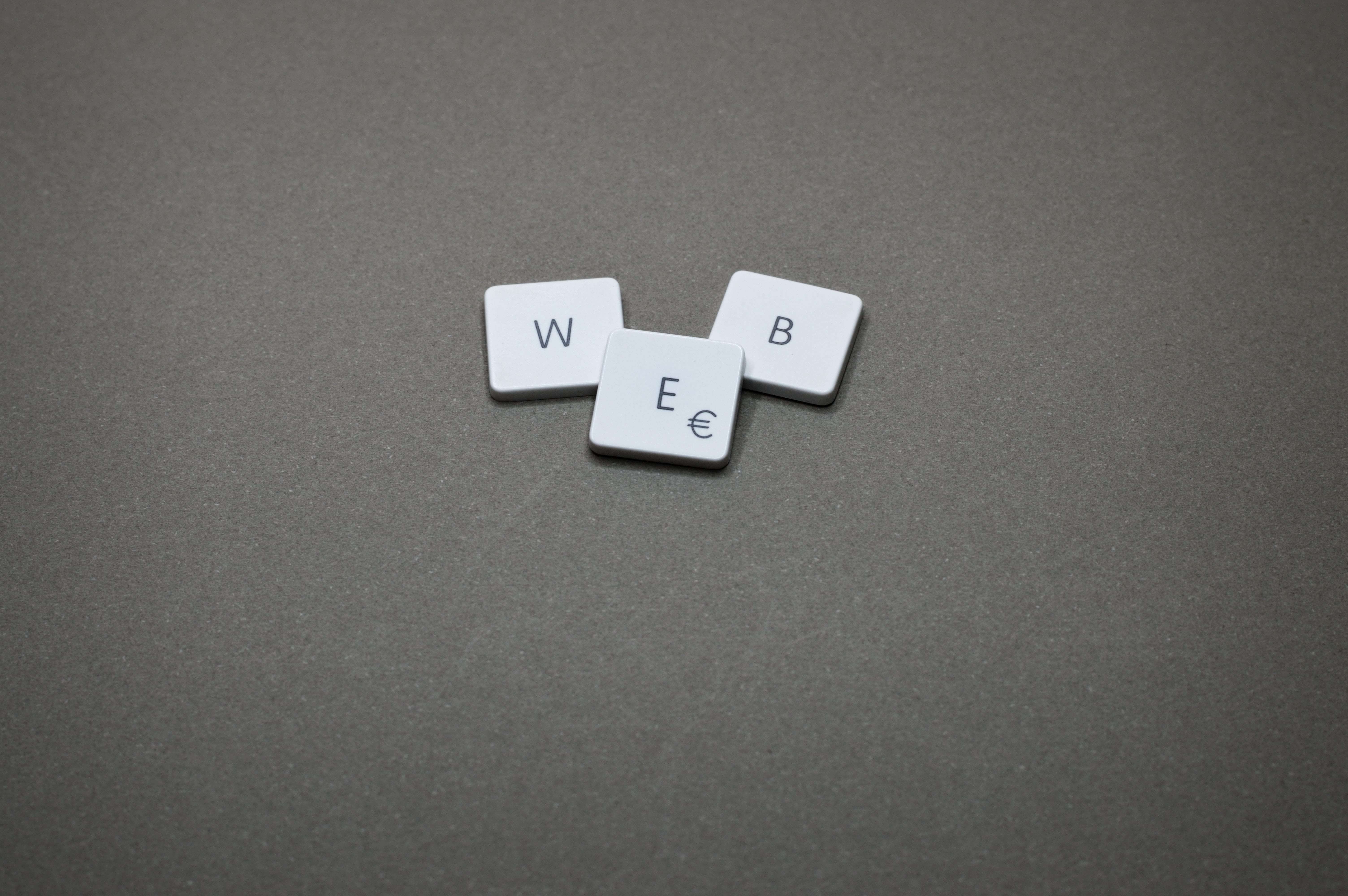Linux 命令之 - ifconfig
命令简介
ifconfig 是一个用于配置和显示Linux内核中网络接口的命令。它可以用于查看网卡的IP地址、子网掩码、广播地址等信息,也可以用于配置网卡的IP地址、启用或禁用网卡等操作。
需要注意的是,ifconfig 命令在较新的Linux版本中已经被逐步淘汰,取而代之的是 ip 命令。不过,ifconfig 命令依然广泛使用,特别是在一些旧版本的Linux系统中。
命令语法
1 | ifconfig [interface] |
参数说明
命令实例
基础用法
1.查看所有网卡信息
1 | $ ifconfig |
2.查看指定网卡信息
1 | $ ifconfig eth0 |
3.配置网卡IP地址
1 | $ ifconfig eth0 192.168.1.100 netmask 255.255.255.0 |
4.启用/禁用网卡
1 | $ ifconfig eth0 up |
5.配置IPv6地址
1 | $ ifconfig eth0 inet6 add 2001:db8::/64 |
6.删除IPv6地址
1 | $ ifconfig eth0 inet6 del 2001:db8::/64 |
7.设置广播地址
1 | $ ifconfig eth0 broadcast 192.168.1.255 |
8.设置MTU值
1 | $ ifconfig eth0 mtu 1500 |
扩展使用方法
1.显示网卡统计信息
1 | $ ifconfig eth0 status |
2.显示网卡MAC地址
1 | $ ifconfig eth0 | grep HWaddr |
3.设置网卡promiscuous模式
1 | $ ifconfig eth0 promisc |
4.添加别名IP地址
1 | $ ifconfig eth0:0 192.168.1.101 netmask 255.255.255.0 |
5.删除别名IP地址
1 | $ ifconfig eth0:0 down |
高级使用方法
1.绑定多个网卡
使用 ifenslave 命令可以将多个网卡绑定为一个逻辑接口,以实现负载均衡和冗余备份。将 eth0 和 eth1 两个网卡绑定为一个逻辑接口 bond0,然后配置 bond0 的IP地址。
1 | $ ifenslave bond0 eth0 eth1 |
2.配置VLAN接口
使用 vconfig 命令可以创建VLAN接口。在 eth0 网卡上创建一个VLAN ID为100的虚拟接口 eth0.100,然后配置该接口的IP地址。
1 | $ vconfig add eth0 100 |
3.配置网桥接口
使用 brctl 命令可以创建和管理网桥接口:创建一个网桥接口 br0,将 eth0 网卡加入到该网桥中,然后配置 br0 的IP地址。
1 | $ brctl addbr br0 |
以上就是关于 ifconfig 命令的详细介绍和使用示例,希望对你有所帮助。如果还有任何疑问或需要进一步的帮助,欢迎随时提出。
本博客所有文章除特别声明外,均采用 CC BY-NC-SA 4.0 许可协议。转载请注明来自 生活日志!
评论