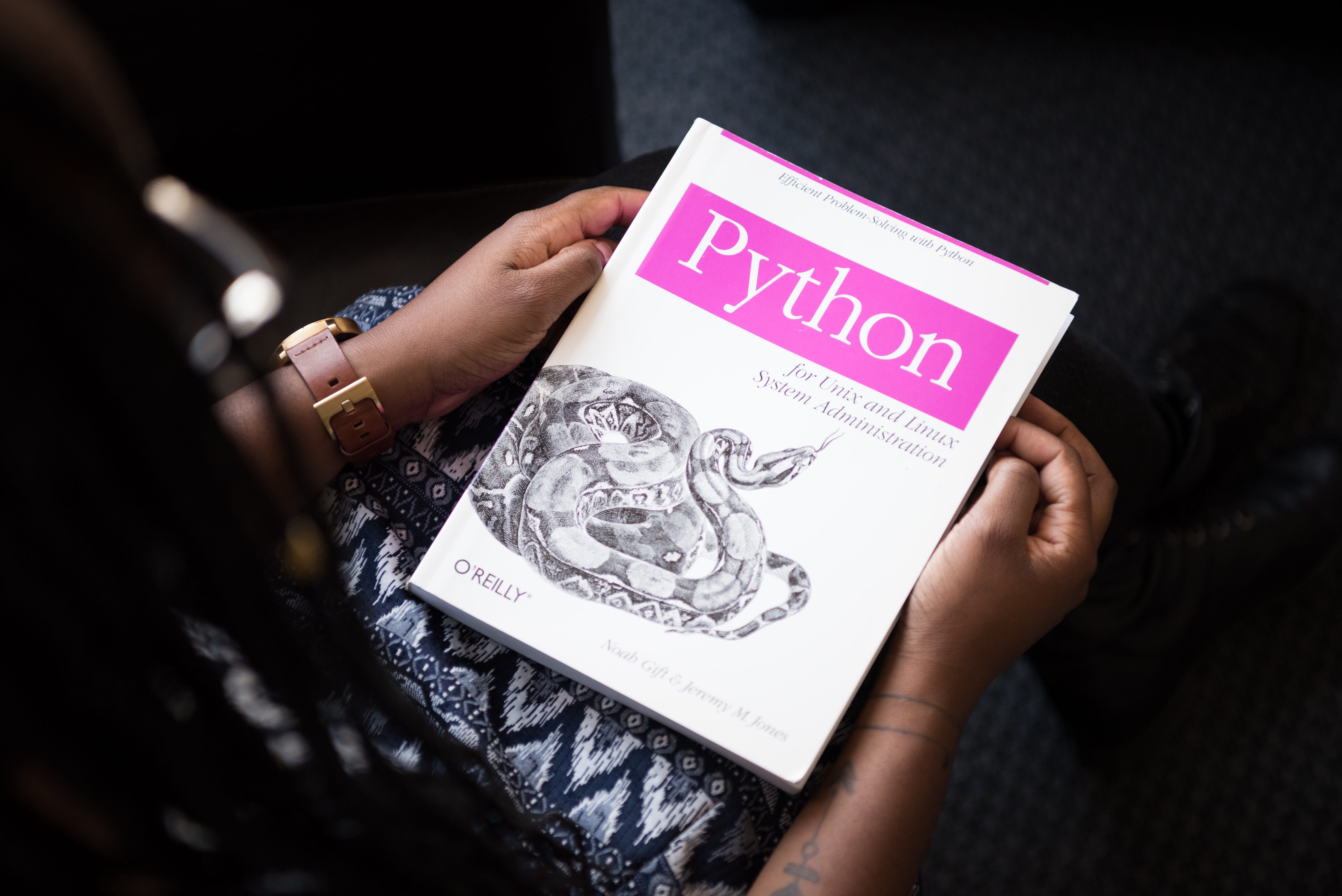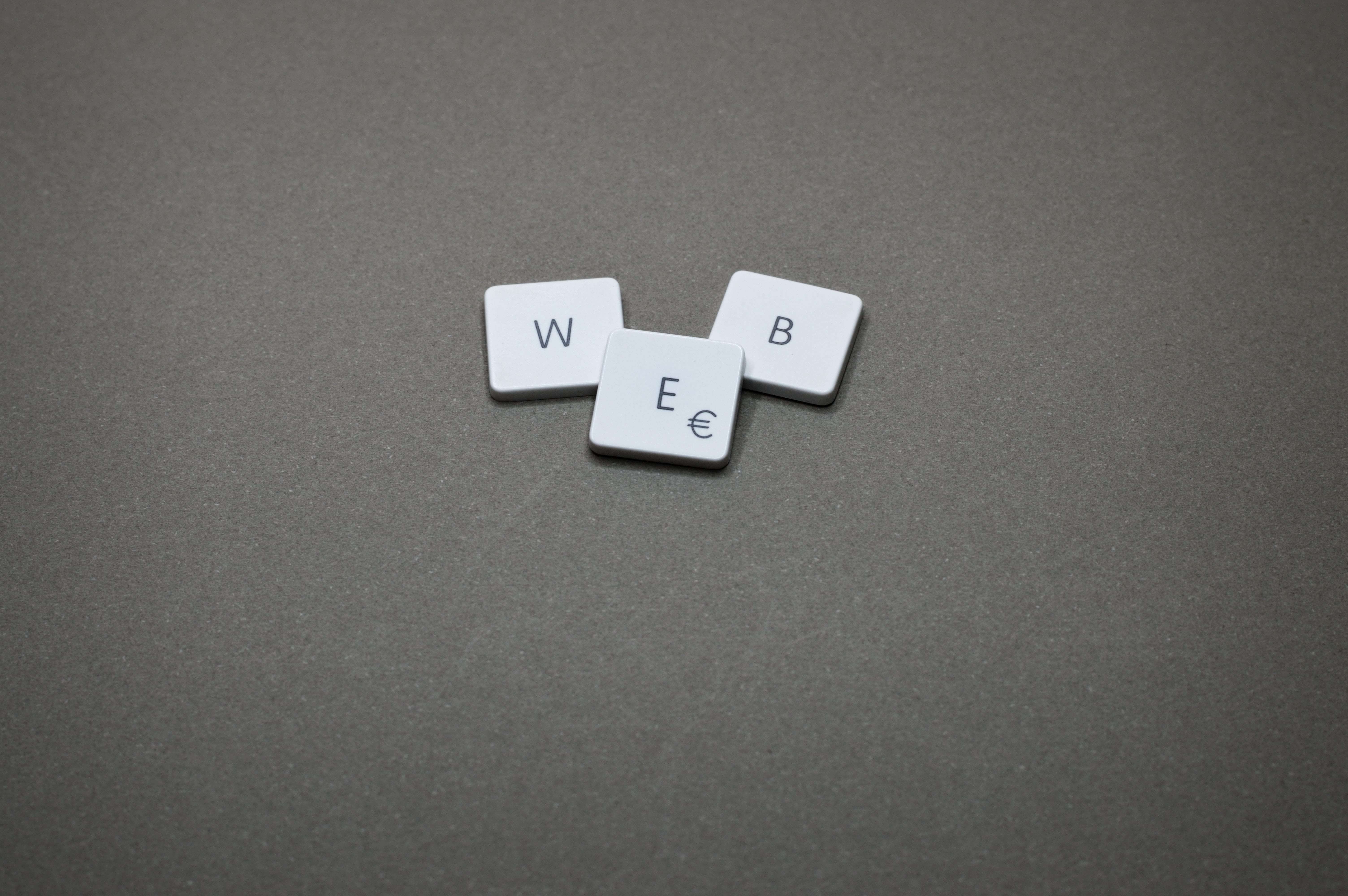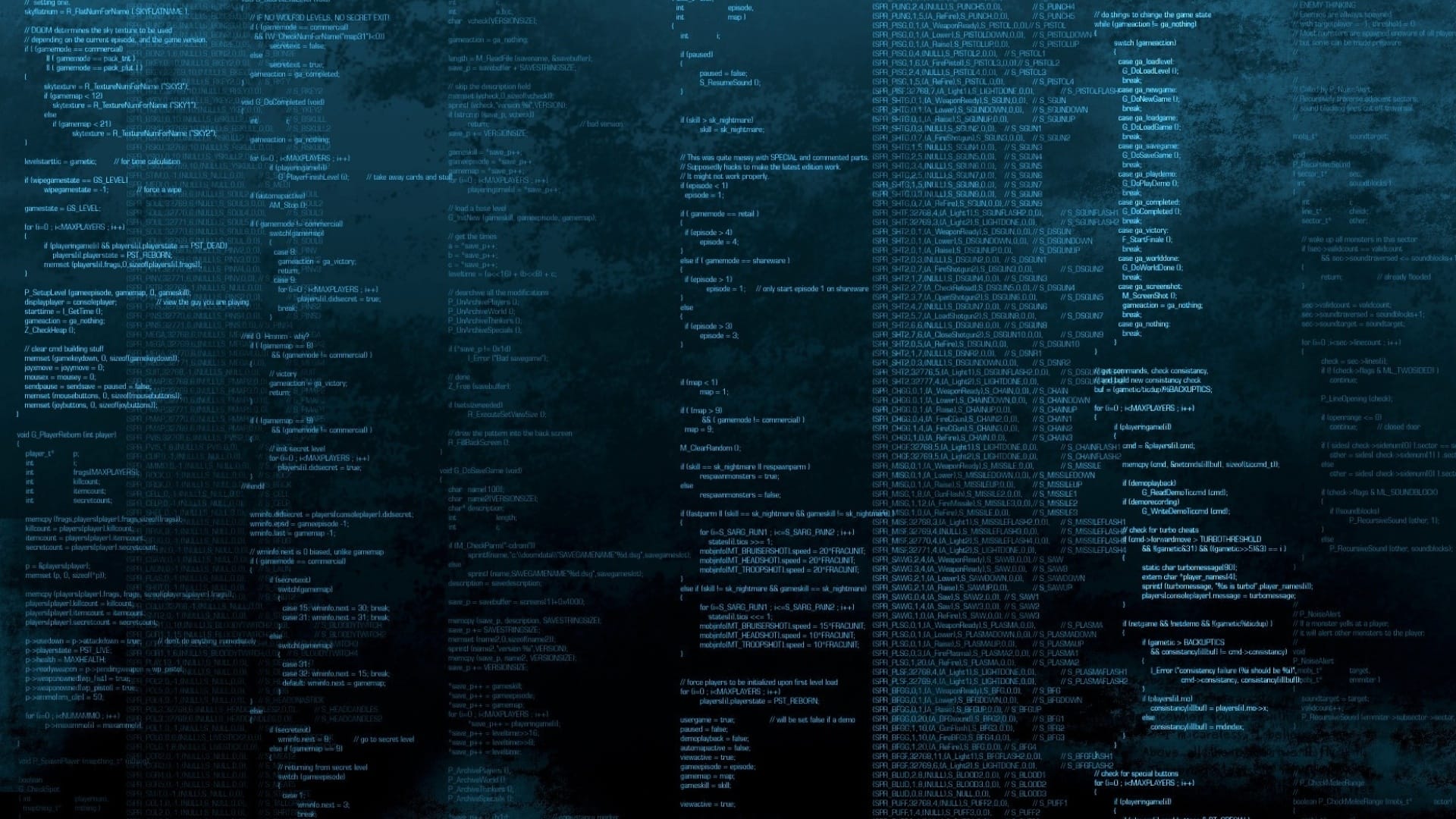短信验证码
注册三方:yuntongxun.com
注册信息:
1
2
3
4
| ACCOUNT SID:2c94811c8a27cf2d018a2ca1c93001b9
AUTH TOKEN:d572f5bba5bd4c78a4d72e12b68c75bc
Rest URL:https://app.cloopen.com:8883
AppID:2c94811c8a27cf2d018a2ca1ca8901c0
|
注册好后,将 yuntongxun 目录复制到下面创建的 sms 包目录下
创建 celery任务
1.在项目根目录 haoke 下新建一个 python 包目录 celery_tasks ,同时,在该目录下新建一个名为 sms 的包目录:
2.安装 celery 异步任务模块:
1
2
3
4
5
6
7
8
9
| (haoke_small) leazhi@ubuntuhome:~$ pip install celery
Looking in indexes: https://pypi.tuna.tsinghua.edu.cn/simple
Collecting celery
Downloading https://pypi.tuna.tsinghua.edu.cn/packages/18/b9/cb8d519ea0094b9b8fe7480225c14937517729f8ec927643dc7379904f64/celery-5.3.1-py3-none-any.whl (420 kB)
━━━━━━━━━━━━━━━━━━━━━━━━━━━━━━━━━━━━━━━━ 420.4/420.4 kB 2.8 MB/s eta 0:00:00
......
Downloading https://pypi.tuna.tsinghua.edu.cn/packages/20/f4/c0584a25144ce20bfcf1aecd041768b8c762c1eb0aa77502a3f0baa83f11/wcwidth-0.2.6-py2.py3-none-any.whl (29 kB)
Installing collected packages: wcwidth, vine, tzdata, six, prompt-toolkit, click, billiard, python-dateutil, click-repl, click-plugins, click-didyoumean, amqp, kombu, celery
Successfully installed amqp-5.1.1 billiard-4.1.0 celery-5.3.1 click-8.1.7 click-didyoumean-0.3.0 click-plugins-1.1.1 click-repl-0.3.0 kombu-5.3.1 prompt-toolkit-3.0.39 python-dateutil-2.8.2 six-1.16.0 tzdata-2023.3 vine-5.0.0 wcwidth-0.2.6
|
3.将封装好的 yuntongxun 目录复制到创建的 celery_tasks/sms/ 目录下:
4.在 包目录 celery_tasks/ 目录下新建一个 config.py 文件,内容为:
1
| broker_url = 'redis://127.0.0.1:6379/14'
|
5.在 包目录 celery_tasks/ 目录下新建一个 main.py 文件,内容为:
1
2
3
4
5
6
7
8
9
10
11
12
13
14
15
| from celery import Celery
import os
if not os.getenv('DJANGO_SETTINGS_MODULE'):
os.environ['DJANGO_SETTINGS_MODULE'] = 'haoke.settings.dev'
app = Celery('haoke')
app.config_from_object('celery_tasks.config')
app.autodiscover_tasks(['celery_tasks.sms'])
|
6.在 包目录 sms/ 目录下新建一个 tasks.py 文件,编译任务:
1
2
3
4
5
6
7
8
9
10
11
12
|
from celery_tasks.sms.yuntongxun.sms import CCP
from celery_tasks.main import app
def send_sms_code(mobile,sms_code):
"""
:param mobile: 手机号
:param sms_code: 短信验证码长度
:return:
"""
CCP().send_template_sms(mobile, [sms_code, 6], 1)
|
创建子应用 verifications
1.创建子应用:
1
2
| (haoke_small) leazhi@ubuntuhome:~/small$ cd haoke/haoke/apps/
(haoke_small) leazhi@ubuntuhome:~/small/haoke/haoke/apps$ python ../../manage.py startapp verifications
|
2.子应用创建完成后,我们还需要去 django 的配置文件 dev.py 中注册该子应用:
1
2
3
4
5
6
7
8
9
|
...
INSTALLED_APPS = [
...
'verifications'
]
...
|
3.编辑项目配置文件 dev.py, 加入短信验证码的 redis 配置:
1
2
3
4
5
6
7
8
9
10
11
12
13
14
15
16
17
18
19
20
21
22
23
24
25
26
27
28
29
30
31
32
|
...
CACHES = {
'default': {
'BACKEND': 'django_redis.cache.RedisCache',
'LOCATION': 'redis://127.0.0.1:22652/9',
'OPTIONS': {
'CLIENT_CLASS':'django_redis.client.DefaultClient',
"PASSWORD": "Zmi2hU4hGkdroBl7wWm/DszVaWWqrgNuWwD2tmHO",
}
},
'code': {
'BACKEND': 'django_redis.cache.RedisCache',
'LOCATION': 'redis://127.0.0.1:22652/10',
'OPTIONS': {
'CLIENT_CLASS':'django_redis.client.DefaultClient',
"PASSWORD": "Zmi2hU4hGkdroBl7wWm/DszVaWWqrgNuWwD2tmHO",
}
},
'verify_code': {
"BACKEND": "django_redis.cache.RedisCache",
"LOCATION": "redis://127.0.0.1:22652/2",
'OPTIONS': {
'CLIENT_CLASS': 'django_redis.client.DefaultClient',
"PASSWORD": "Zmi2hU4hGkdroBl7wWm/DszVaWWqrgNuWwD2tmHO",
}
}
}
...
|
4.编辑子应用 verifications/views.py 文件,内容为:
1
2
3
4
5
6
7
8
9
10
11
12
13
14
15
16
17
18
19
20
21
22
23
24
25
26
27
28
29
30
31
32
33
34
35
36
37
38
39
40
41
42
43
44
45
46
47
48
| import random
from django.shortcuts import render
from rest_framework import status
from rest_framework.response import Response
from rest_framework.views import APIView
from django_redis import get_redis_connection
import logging
from celery_tasks.sms.tasks import send_sms_code
from verifications import constans
logger = logging.getLogger('django')
class SMSCodeView(APIView):
def get(self, request, mobile):
redis_conn = get_redis_connection('verify_code')
flag = redis_conn.get('sms_flag_%s' % mobile)
if flag:
return Response({'message': '发送短信过于频繁'}, status=status.HTTP_400_BAD_REQUEST)
sms_code = '%06d' % random.randint(0, 999999)
logger.info(sms_code)
pl = redis_conn.pipeline()
pl.setex('sms_%s' % mobile, constans.SMS_CODE_REDIS_EXPIRES, sms_code)
pl.setex('sms_flag_%s' % mobile, constans.SMS_CODE_REDIS_INTERVAL, 1)
pl.execute()
send_sms_code(mobile, sms_code)
return Response({'message': 'ok'}, status=status.HTTP_201_CREATED)
|
5.编辑子应用 verifications/constants.py 文件,内容为:
1
2
| SMS_CODE_REDIS_EXPIRES = 300
SMS_CODE_REDIS_INTERVAL= 60
|
6.编辑子应用 verifications/urls.py 文件,内容为:
1
2
3
4
5
6
| from django.urls import path, re_path
from . import views
urlpatterns = [
re_path(r'^codes/(?P<mobile>1[345789]\d{9})/$',views.SMSCodeView.as_view()),
]
|
编辑项目主路由文件 haoken/urls.py 文件,内容为:
1
2
3
4
5
6
7
8
9
10
11
|
from django.contrib import admin
from django.urls import path, include
urlpatterns = [
path('admin/', admin.site.urls),
path('', include('users.urls')),
path('', include('verifications.urls')),
]
|