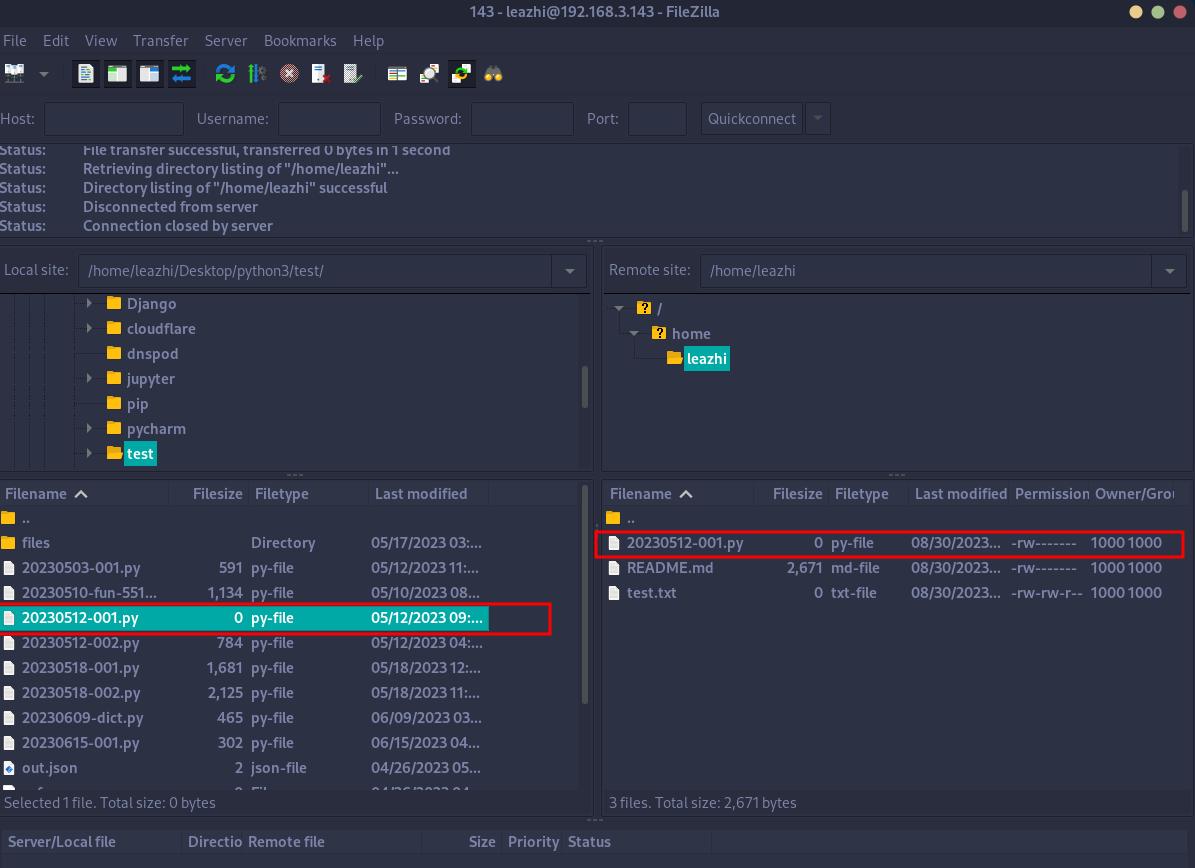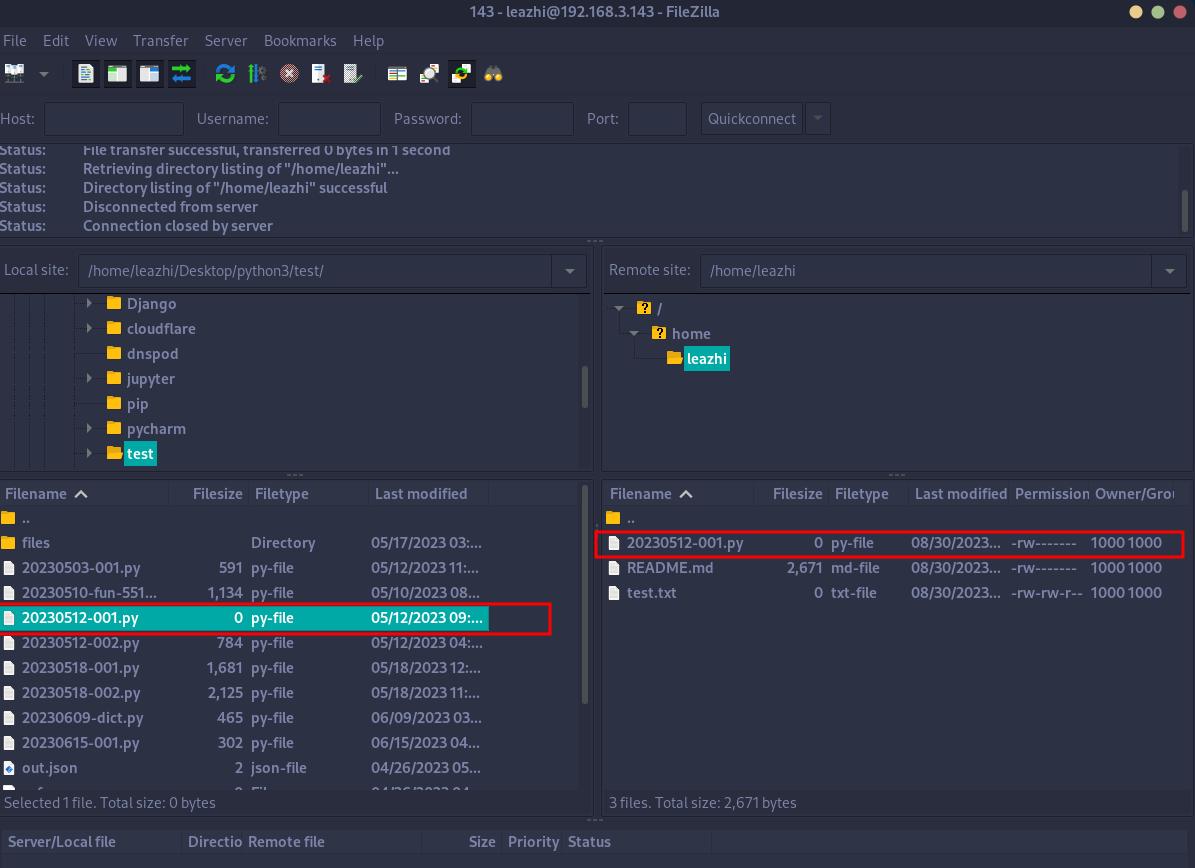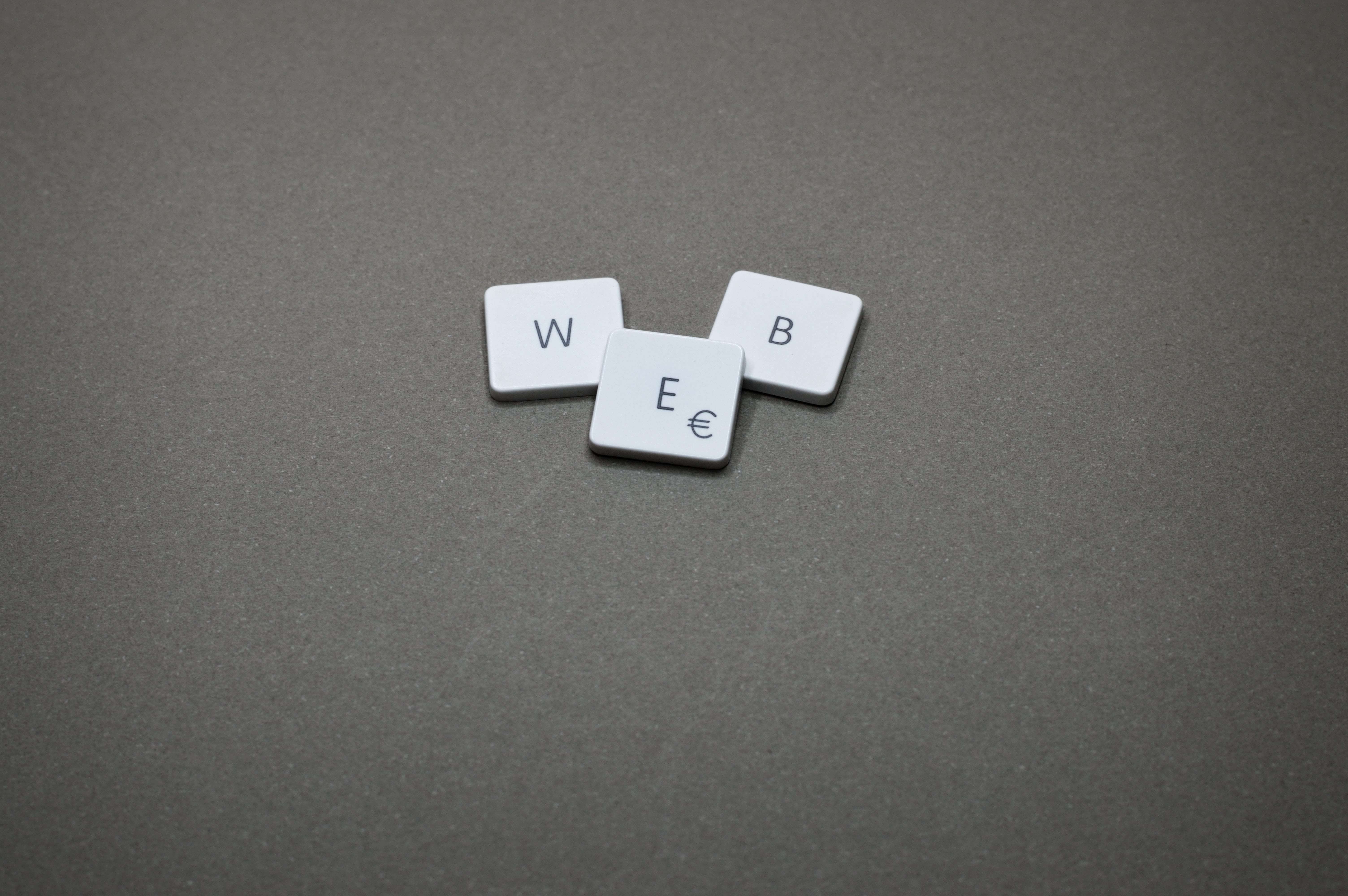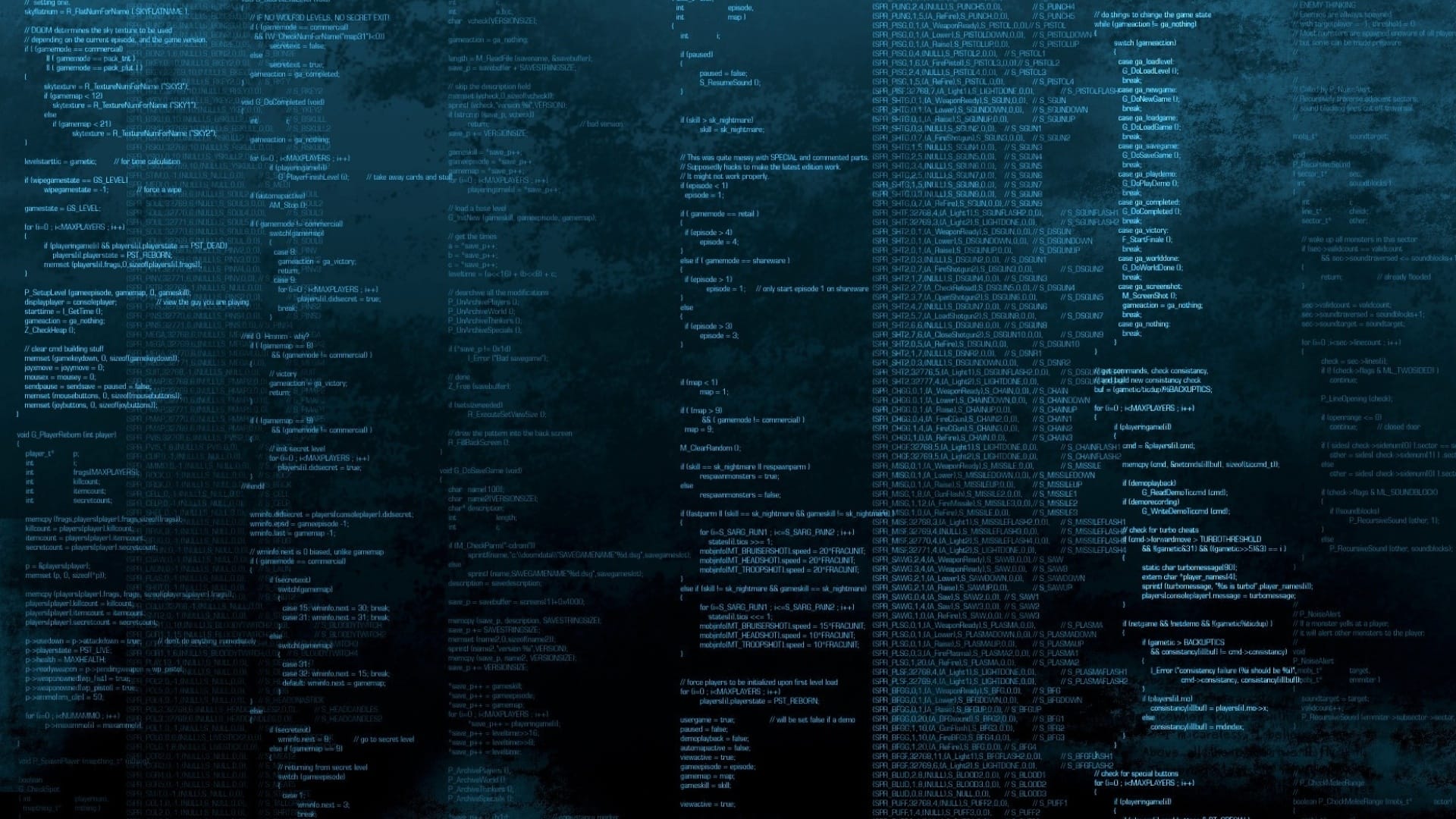修改配置
系统用户模式是指能登录到系统的非 root 用户,且用户有自己的家目录,可以对家目录进行读写操作。
1.编辑 vsftpd 的主配置文件vsftpd.conf,将其修改成;
1
2
3
4
5
6
7
8
9
10
11
12
13
14
15
16
17
18
19
20
21
22
23
24
25
26
|
listen_ipv6=YES
anonymous_enable=NO
local_enable=YES
write_enable=YES
dirmessage_enable=YES
use_localtime=YES
xferlog_enable=YES
connect_from_port_20=YES
xferlog_file=/var/log/vsftpd.log
xferlog_std_format=YES
secure_chroot_dir=/var/run/vsftpd/empty
pam_service_name=vsftpd
rsa_cert_file=/etc/ssl/certs/ssl-cert-snakeoil.pem
rsa_private_key_file=/etc/ssl/private/ssl-cert-snakeoil.key
ssl_enable=NO
|
2.重启 vsftpd 服务:
1
| systemctl restart vsftpd
|
测试;
命令行下测试:
1.先在服务器任意非 root 用户家(这里以普通用户 leazhi 为例)目录下创建一个测试文件 test.txt
2.在其他机器上打开命令行终端,执行 ftp IP 命令,尝试连接到服务器,输入用户名和密码,连接成功后,在服务器上创建的文件 test.txt 就可以被下载到本地了。但是,上传文件就是 553 不成功。
1
2
3
4
5
6
7
8
9
10
11
12
13
14
15
16
17
18
19
20
21
22
23
24
25
26
27
| ┌──(leazhi㉿localhost)-[~]
└─$ ftp 192.168.3.143
Connected to 192.168.3.143.
220 (vsFTPd 3.0.5)
Name (192.168.3.143:leazhi): leazhi
331 Please specify the password.
Password:
230 Login successful.
Remote system type is UNIX.
Using binary mode to transfer files.
ftp> pwd
Remote directory: /home/leazhi
ftp> put /etc/passwd
local: /etc/passwd remote: /etc/passwd
229 Entering Extended Passive Mode (|||22278|)
553 Could not create file.
ftp> ls
229 Entering Extended Passive Mode (|||54675|)
150 Here comes the directory listing.
-rw-rw-r-- 1 1000 1000 0 Aug 30 08:49 test.txt
226 Directory send OK.
ftp> get test.txt
local: test.txt remote: test.txt
229 Entering Extended Passive Mode (|||39731|)
150 Opening BINARY mode data connection for test.txt (0 bytes).
0 0.00 KiB/s
226 Transfer complete.
|
FileZilla 测试
测试如图: