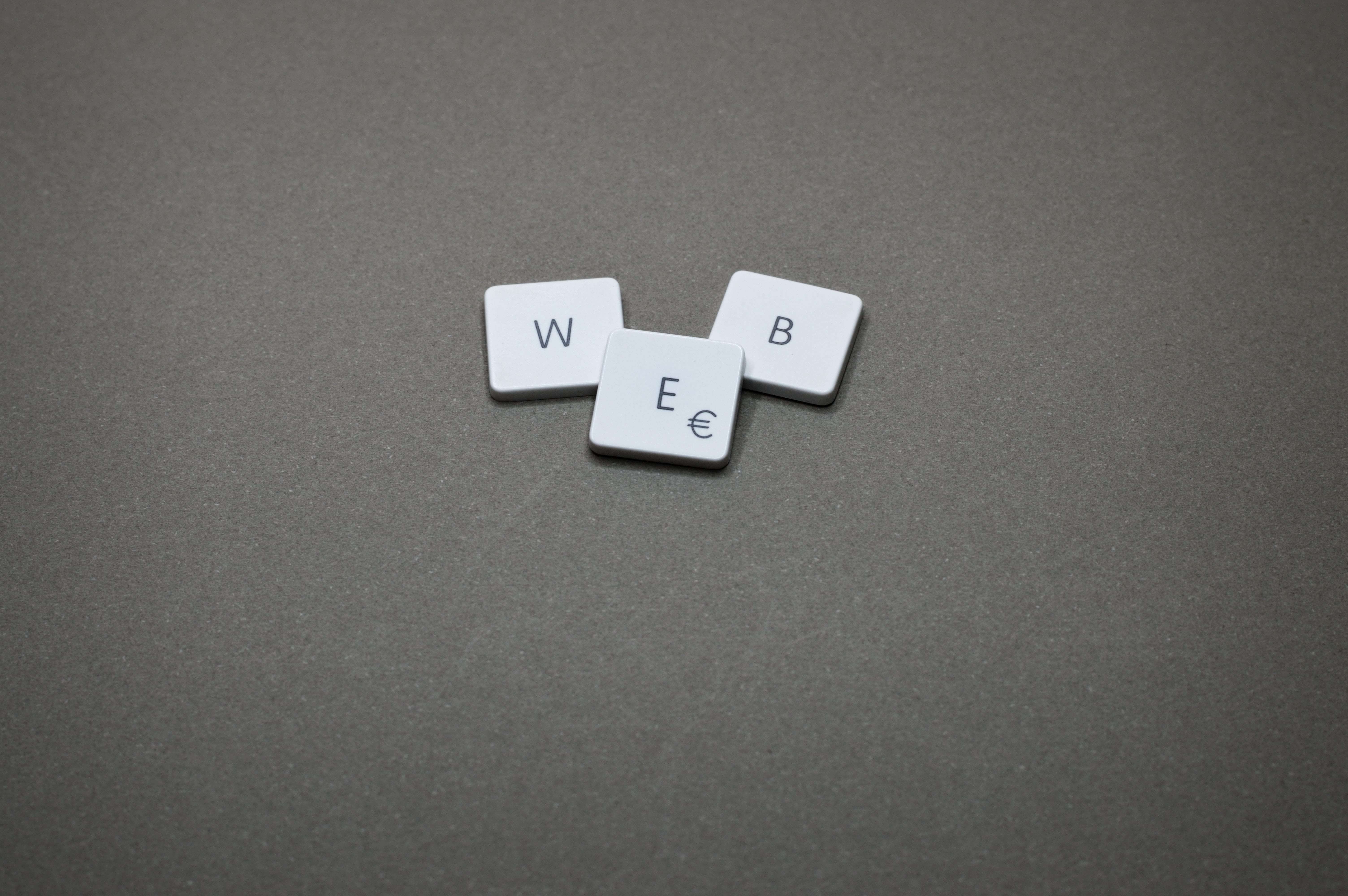Linux 系统中如何快速查找某个命令属于哪一个软件包
Ubuntu 系统
方法一:对未安装过的命令进行搜索
1.首先需要安装 apt-file 包:
bash
1 | sudo apt install -y apt-file |
2.其次,需要更新下 apt-file 缓存数据:
bash
1 | sudo apt-file update |
3.最后,就可以使用 apt-file 来获取命令属于哪个包了?:
bash
1 | ┌─[leazhi@ubuntuhome] - [~] - [2023-12-01 08:37:39] |
方法二:对已安装过的命令进行搜索
1.首先,使用 witch 命令获取命令所在的路径:
bash
1 | ┌─[leazhi@ubuntuhome] - [~] - [2023-12-01 08:45:54] |
2.其次,使用 which -S PATH 获取查看命令是否是软链接的:
bash
1 | ┌─[leazhi@ubuntuhome] - [~] - [2023-12-01 08:46:10] |
3.最后,使用 dpkg 获取命令属于哪个包
bash
1 | ┌─[leazhi@ubuntuhome] - [~] - [2023-12-01 08:46:20] |
CentOS 系统
由于暂时没有该环境,所以先记录下,后续有环境了,再补充。
本博客所有文章除特别声明外,均采用 CC BY-NC-SA 4.0 许可协议。转载请注明来自 生活日志!
评论