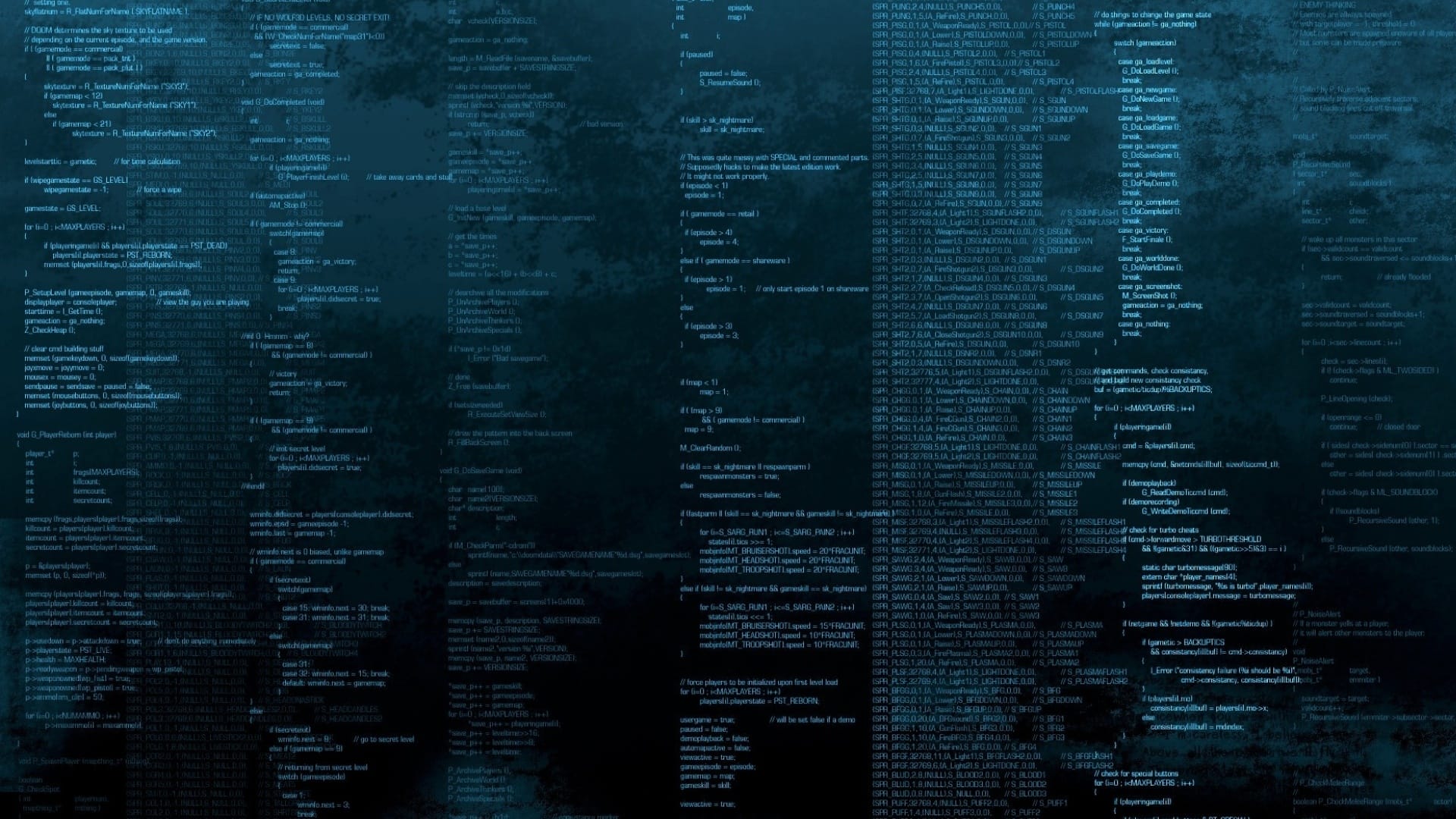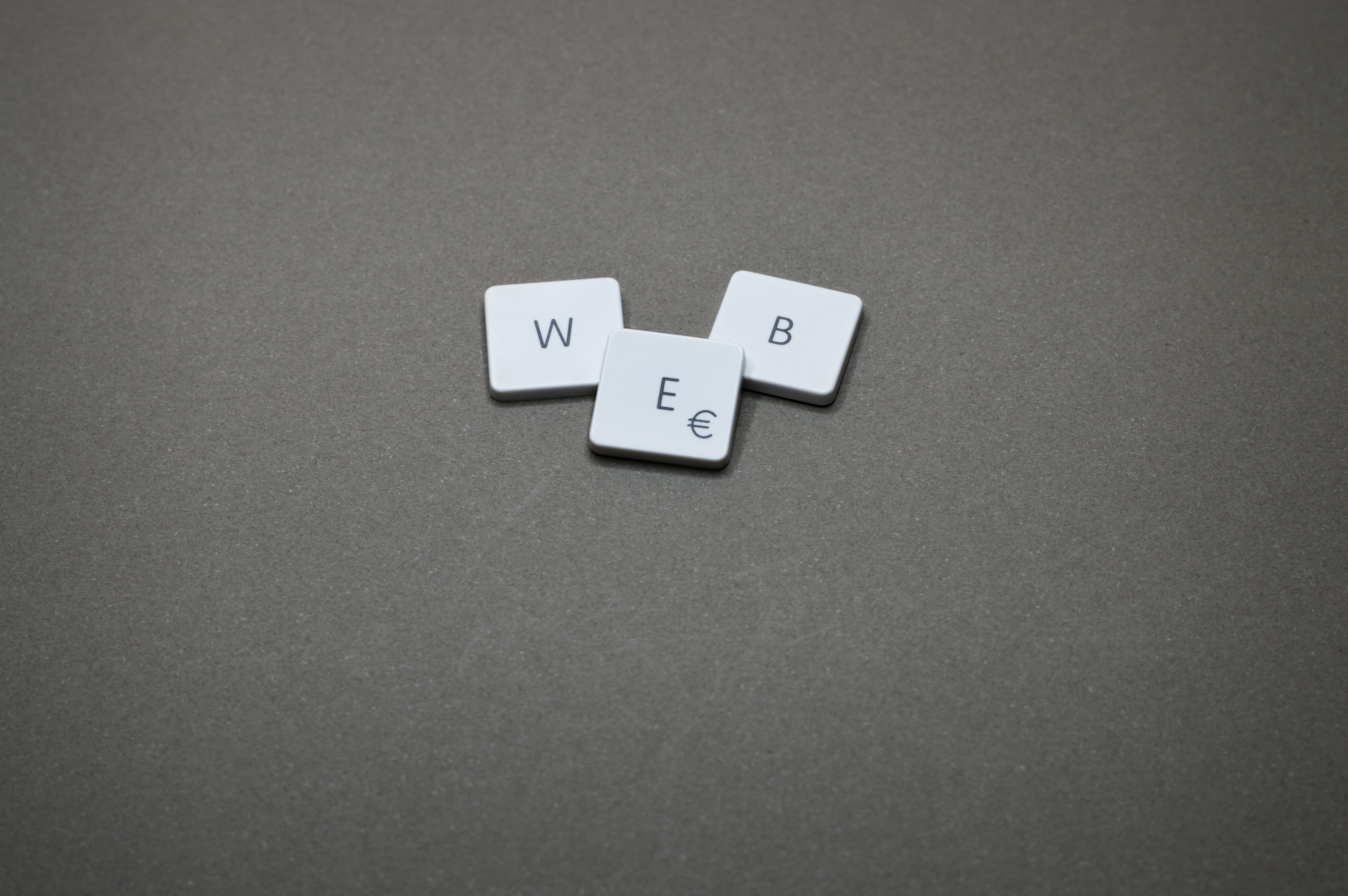在 ubuntu 22.04 中,通过源码编译安装 LAMP 中的 Apache 服务
关于 PHP 的安装请参考: 在 ubuntu 22.04 中,通过源码编译安装 LAMP 中的 PHP 环境
系统环境
| 标题 | 版本 | 备注 |
|---|---|---|
| 系统版本 | ubuntu 22.04.3 LTS (Jammy Jellyfish) | - |
| 内核版本 | 5.15.0-88-generic #98-Ubuntu SMP Mon Oct 2 15:18:56 UTC 2023 x86_64 x86_64 x86_64 GNU/Linux | - |
| Apache | v2.4.58 | - |
Apache 简介
Apache是一个开源的跨平台的Web服务器软件,全称为Apache HTTP Server。它是最流行的Web服务器软件之一,被广泛用于搭建和管理网站。Apache具有稳定性高、安全性好、性能优异等特点,支持多种操作系统,包括Linux、Unix、Windows等。Apache提供了丰富的模块和插件,可以扩展其功能,满足各种需求,如虚拟主机、SSL支持、URL重写、反向代理等。同时,Apache还具有灵活的配置选项和强大的性能优化功能,使得用户可以根据自己的需求进行定制和调整。由于其开源免费的特点,Apache被广泛应用于互联网领域,成为许多网站和应用的首选Web服务器软件。
官方网站:https://httpd.apache.org/download.cgi
建议: 服务器选非大陆地区的,这样可以避免很多不必要的麻烦(比如域名备案等)
Apache 安装
注意:以下操作都在 root 用户下执行
1.安装系统必要的编译环境包:
1 | apt install -y gcc make libtool-bin libexpat1-dev libpcre++-dev zlib1g-dev libxml2-dev libssl-dev libxml++2.6-dev |
编译安装 apr:
1.从 apache 官方站点下载 apr 最新版本到 /usr/local/src/ 目录下;
1 | wget -O /usr/local/src/apr-1.6.5.tar.gz https://downloads.apache.org/apr/apr-1.6.5.tar.gz |
2.将下载好的文件解压在下载目录:
1 | tar -zxf /usr/local/src/apr-1.6.5.tar.gz -C /usr/local/src/ |
3.进入解压目录:
1 | cd /usr/local/src/apr-1.6.5 |
4.配置 configure 参数:
1 | ./configure --prefix=/usr/local/apr |
5.执行 make 编译:
1 | make -j $(nproc) |
6.执行 make install 进行安装:
1 | make install |
编译安装 apr-util :
1.从 apache 官方站点下载 apr-util 最新版本到 /usr/local/src/ 目录下;
1 | wget -O /usr/local/src/apr-util-1.6.3.tar.gz https://downloads.apache.org/apr/apr-util-1.6.3.tar.gz |
2.将下载好的文件解压在下载目录:
1 | tar -zxf /usr/local/src/apr-util-1.6.3.tar.gz -C /usr/local/src/ |
3.进入解压目录:
1 | cd /usr/local/src/apr-util-1.6.3/ |
4.配置 configure 参数:
1 | ./configure --prefix=/usr/local/apr_util --with-apr=/usr/local/apr |
5.执行 make 编译:
1 | make -j $(nproc) |
6.执行 make install 进行安装:
1 | make install |
1.从 apache 官方站点下载 httpd 最新版本到 /usr/local/src/ 目录下;
1 | wget -O /usr/local/src/httpd-2.4.58.tar.gz https://dlcdn.apache.org/httpd/httpd-2.4.58.tar.gz |
2.将下载好的文件解压在下载目录:
1 | tar -zxf /usr/local/src/httpd-2.4.58.tar.gz -C /usr/local/src/ |
3.进入解压目录:
1 | cd /usr/local/src/httpd-2.4.58/ |
4.配置 configure 参数:
1 | ./configure --prefix=/usr/local/apache2 --enable-mods-shared=most --with-apr=/usr/local/apr --with-apr-util=/usr/local/apr_util --enable-so |
5.执行 make 编译:
1 | make -j $(nproc) |
6.执行 make install 进行安装:
1 | make install |
7.安装完成,在 /usr/local/ 目录下生成了 apache2 目录了。此时我们就可以配置 apache 的系统环境了。在 /etc/profile.d/ 目录下新建 apache2.sh 文件,内容为:
1 | cat << 'EOF' > /etc/profile.d/apache2.sh |
8.执行命令 source /etc/profile.d/apache2.sh 加载下 Apache 环境变量,使其立即生效:
1 | source /etc/profile.d/apache2.sh |
9.在 /lib/systemd/system/ 目录下创建启动脚本文件 apache2.service, 内容为:
1 | cat << 'EOF' > /lib/systemd/system/apache2.service |
10.执行命令 systemctl daemon-reload 加载下启动脚本文件
1 | systemctl daemon-reload |
11.编辑 apache 主配置文件 /usr/local/apache2/conf/httpd.conf ,将 #ServerName www.example.com:80 启用并修改成:ServerName localhost, 目的是为了防止每次执行 apachectl -t 检查配置的时候报:AH00558: httpd: Could not reliably determine the server’s fully qualified domain name, using 192.168.3.103. Set the ‘ServerName’ directive globally to suppress this message
1 | sed -i 's@#ServerName www.example.com:80@ServerName localhost@' /usr/local/apache2/conf/httpd.conf |
12.执行 apachectl -t 检查下 apache 配置是否有误:
1 | root@ubuntu003:/usr/local/src/httpd-2.4.58# apachectl -t |
13.启动 apache 服务并将其加入开机启动:
1 | root@ubuntu003:/usr/local/src/httpd-2.4.58# systemctl enable --now apache2.service |
14.启动完成,执行命令 systemctl status apache2.service 查看 Active 的状态是否为 running ,如果是,则代表 apache 启动成功。
1 | root@ubuntu003:/usr/local/src/httpd-2.4.58# systemctl status apache2.service |
报错及解决方法
make 错:
错误一:make[2]: *** [Makefile:48:htpasswd] 错误 1
报错信息:
1 | /usr/bin/ld: /usr/local/apr_util/lib/libaprutil-1.so: undefined reference to `XML_GetErrorCode' |
解决方法:
参考:[‘【解决问题】make[2]: [htpasswd] Error 1 make[2]: Leaving directory `/usr/local/src/httpd-2.4.51/support’](https://blog.csdn.net/weixin_44436677/article/details/122079984)
1.确保先安装好了所有依赖,即:
1 | apt install -y gcc make libtool-bin libexpat1-dev libpcre++-dev zlib1g-dev libxml2-dev libssl-dev libxml++2.6-dev |
ubuntu 23.10 上已经没有 libpcre++-dev 包了,使用 libpcre2-dev 进行替代
2.删除已编译安装好的 apr_util,然后重新编译安装:
1 | rm -rf /usr/local/apr_util |
3.进入 apache 源码解压目录,重新编译安装即可
1 | cd /usr/local/src/httpd-2.4.58 && make clean && ./configure --prefix=/usr/local/apache2 --enable-mods-shared=most --with-apr=/usr/local/apr --with-apr-util=/usr/local/apr_util --enable-so && make && make install |
故障分析:
之所以报这个错,是因为在安装 apr-util 之后才安装 libxml2-dev(libxml2-dev 必须安装在 apr_util 之前)