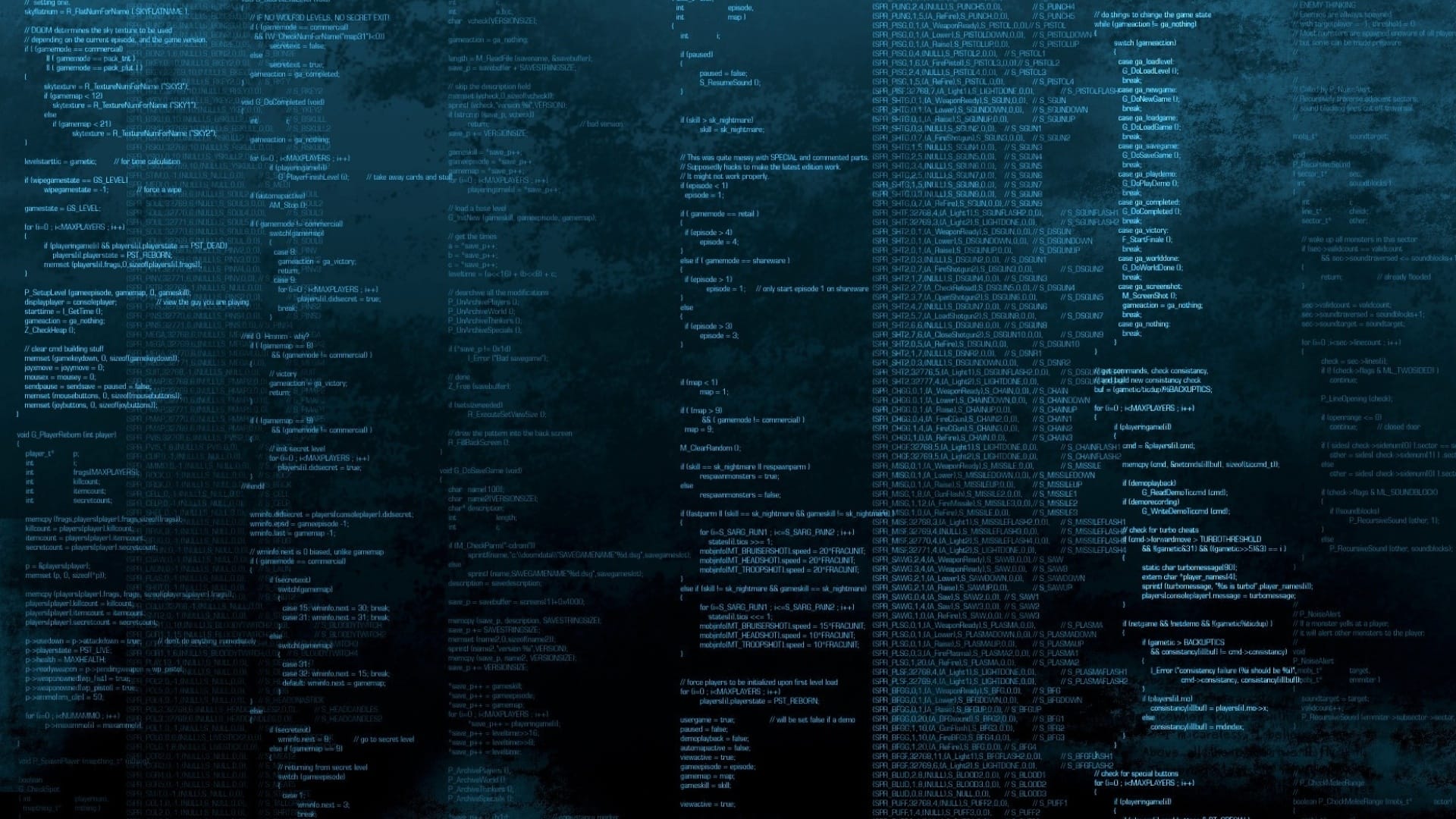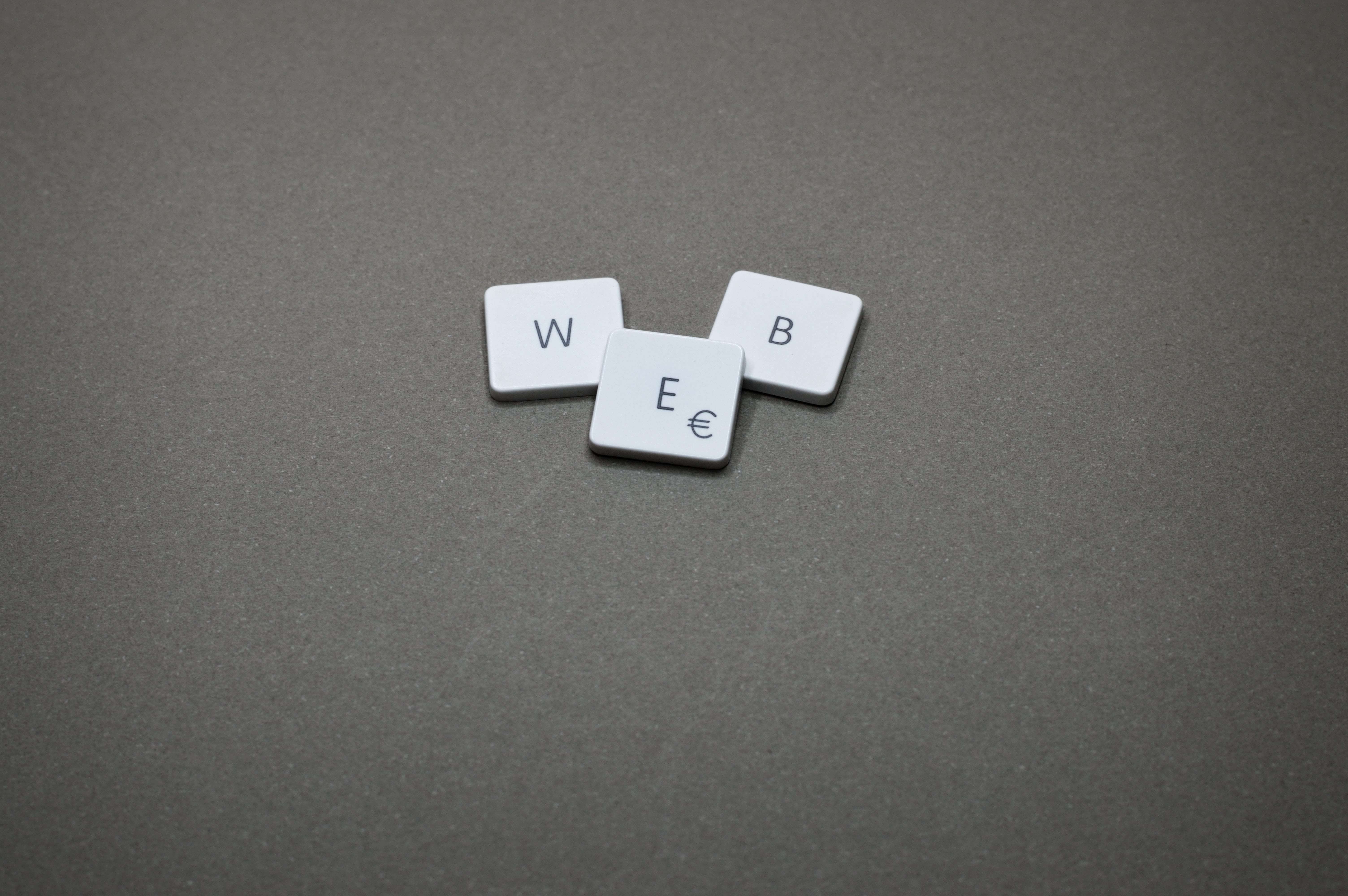gitlab - You are not allowed to force push code to a protected branch on this project
本来想给自己的 hexo 好好归下档的,结果在半途发现完全没法。因为整个 hexo 都托管在自建的 gitlab 服务器上,所以只好回滚到归当前的提交:
1 | leazhi@leazhi-ubuntu2310:/data/gitlab/hexo$ git reset 8014802973d1260d24e7e1b52551402e0bdca28c --hard |
由于这个项目只有我自己一个人在用,所以接下来就使用强制推送,也就是将回滚后的版本重新提交大 gitlab ,充当主线,结果就报错:
1 | leazhi@leazhi-ubuntu2310:/data/gitlab/hexo$ git push -f origin main |
解决方法
登陆 gitlab 网页端,进入项目,找到 设置 —> 仓库,然后在右侧仓库设置页面找到 受保护分支,将下面的允许强行推送启用下就可以了,如图: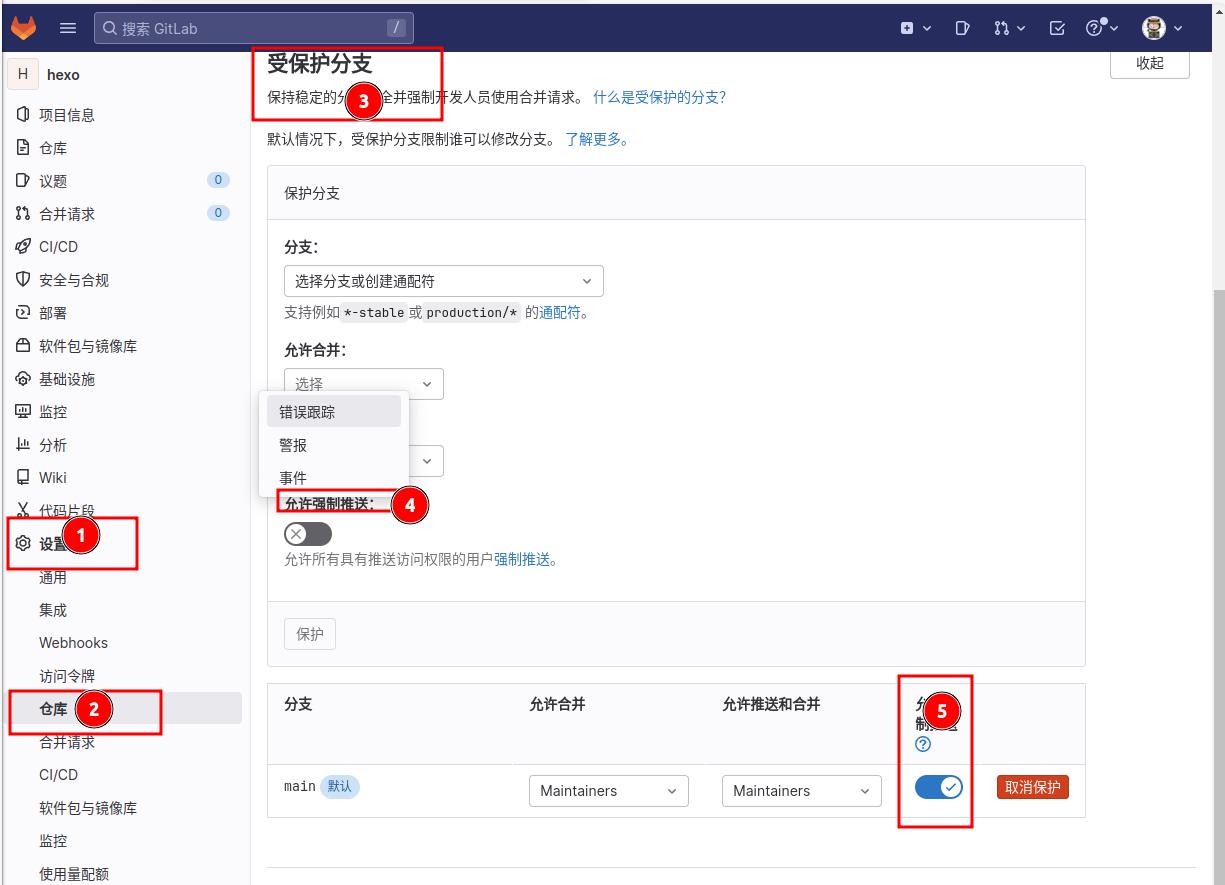
接下来,返回命令行终端,再次强行推送:
1 | eazhi@leazhi-ubuntu2310:/data/gitlab/hexo$ git push -f origin main |
本博客所有文章除特别声明外,均采用 CC BY-NC-SA 4.0 许可协议。转载请注明来自 生活日志!
评论