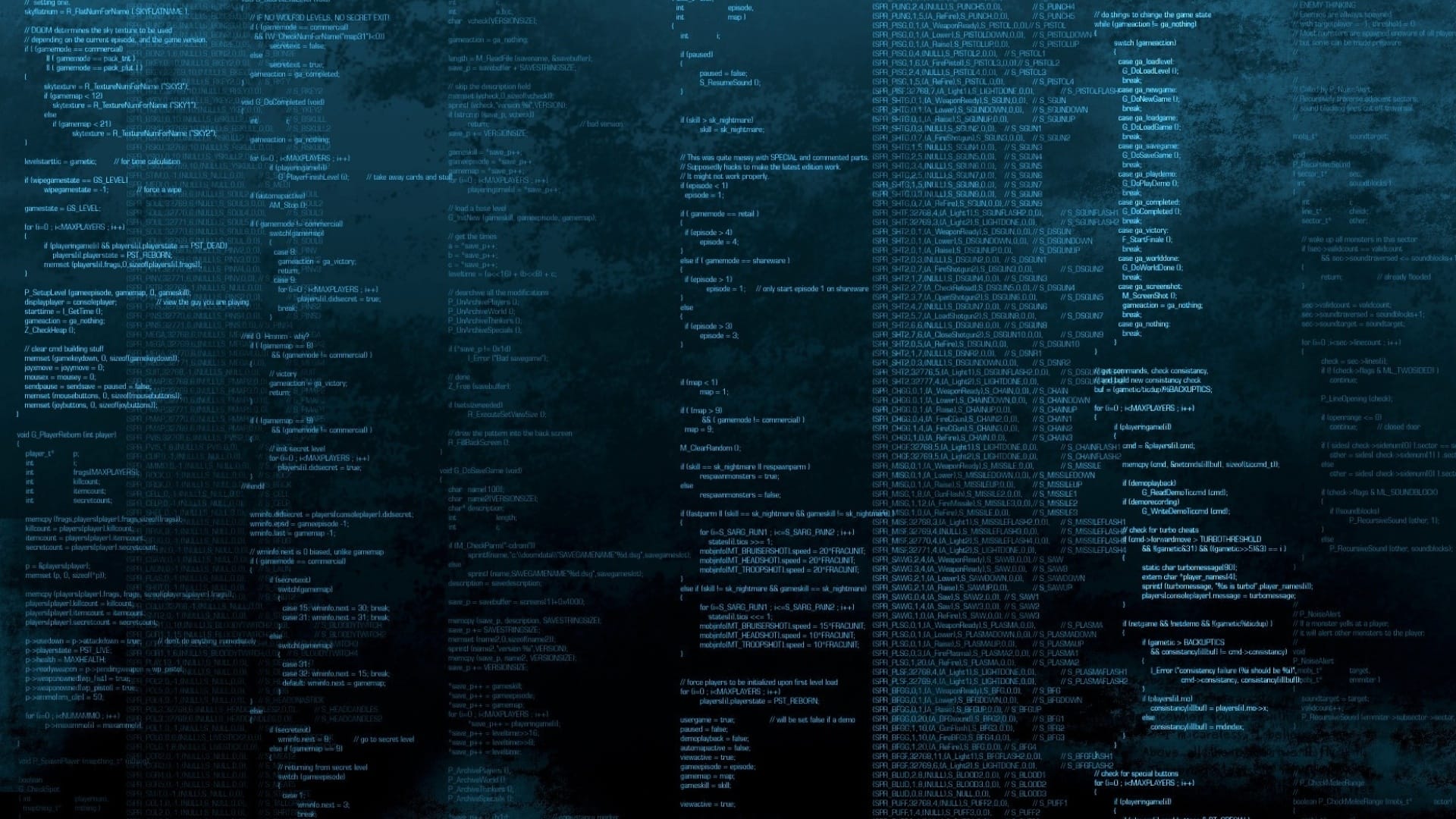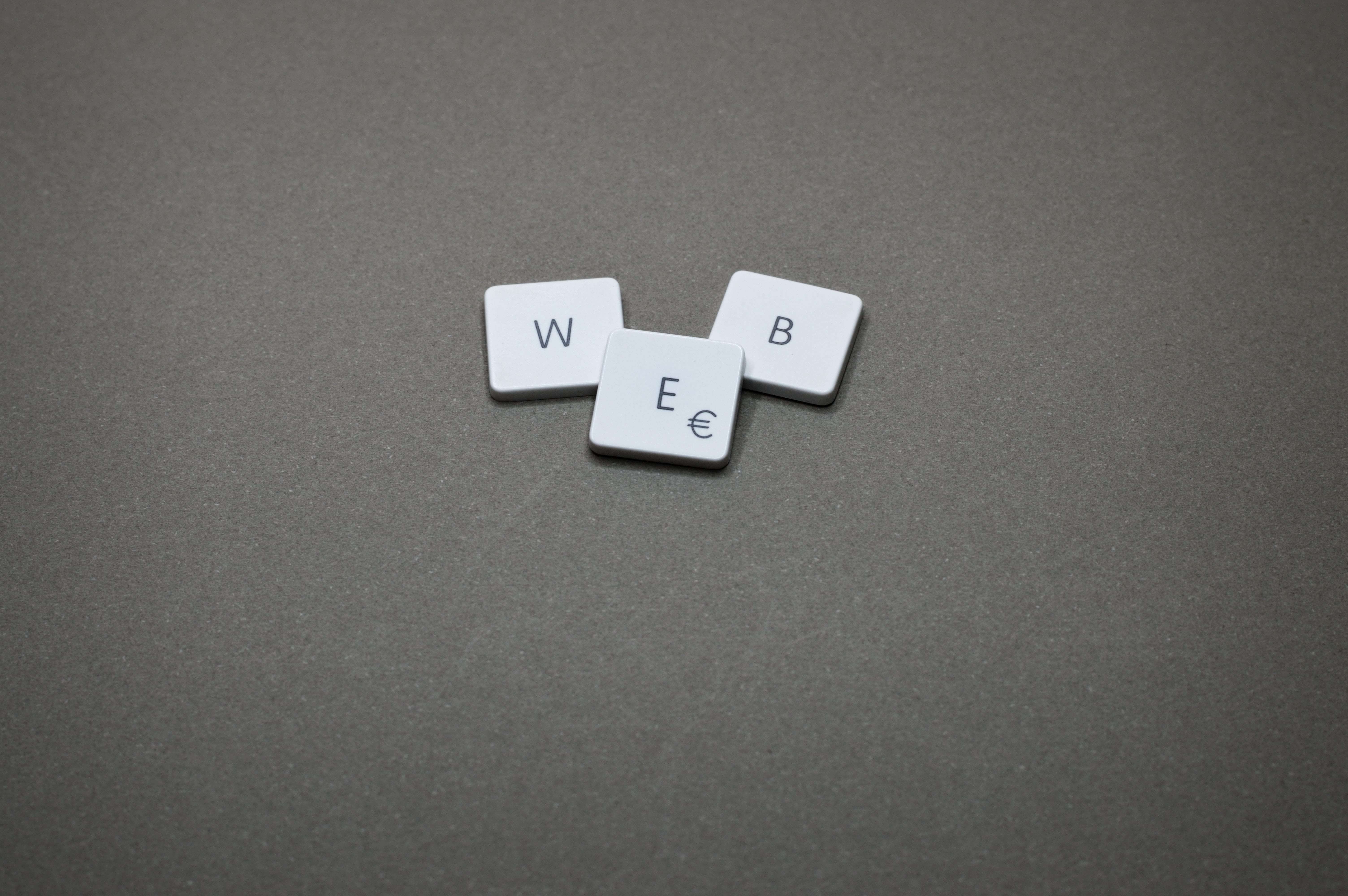1
2
3
4
5
6
7
8
9
10
11
12
13
14
15
16
17
18
19
20
21
22
23
24
25
26
27
28
29
30
31
32
33
34
35
36
37
38
39
40
41
42
43
44
45
46
47
48
49
50
51
52
53
54
55
56
57
58
59
60
61
62
63
64
65
66
67
68
69
70
71
72
73
74
75
76
77
78
79
80
81
82
83
84
85
86
87
88
89
90
91
92
93
94
95
96
| gcc -Wall -Wmissing-prototypes -Wpointer-arith -Wdeclaration-after-statement -Werror=vla -Wendif-labels -Wmissing-format-attribute -Wimplicit-fallthrough=3 -Wcast-function-type -Wformat-security -fno-strict-aliasing -fwrapv -fexcess-precision=standard -Wno-format-truncation -Wno-stringop-truncation -O2 -DFRONTEND -I. -I../../src/common -I../../src/include -D_GNU_SOURCE -I/usr/include/libxml2 -DVAL_CC="\"gcc\"" -DVAL_CPPFLAGS="\"-D_GNU_SOURCE -I/usr/include/libxml2\"" -DVAL_CFLAGS="\"-Wall -Wmissing-prototypes -Wpointer-arith -Wdeclaration-after-statement -Werror=vla -Wendif-labels -Wmissing-format-attribute -Wimplicit-fallthrough=3 -Wcast-function-type -Wformat-security -fno-strict-aliasing -fwrapv -fexcess-precision=standard -Wno-format-truncation -Wno-stringop-truncation -O2\"" -DVAL_CFLAGS_SL="\"-fPIC\"" -DVAL_LDFLAGS="\"-Wl,--as-needed -Wl,-rpath,'/usr/local/pg_14.7/lib',--enable-new-dtags\"" -DVAL_LDFLAGS_EX="\"\"" -DVAL_LDFLAGS_SL="\"\"" -DVAL_LIBS="\"-lpgcommon -lpgport -lxslt -lxml2 -lssl -lcrypto -lz -lm \"" -c -o archive.o archive.c
gcc -Wall -Wmissing-prototypes -Wpointer-arith -Wdeclaration-after-statement -Werror=vla -Wendif-labels -Wmissing-format-attribute -Wimplicit-fallthrough=3 -Wcast-function-type -Wformat-security -fno-strict-aliasing -fwrapv -fexcess-precision=standard -Wno-format-truncation -Wno-stringop-truncation -O2 -DFRONTEND -I. -I../../src/common -I../../src/include -D_GNU_SOURCE -I/usr/include/libxml2 -DVAL_CC="\"gcc\"" -DVAL_CPPFLAGS="\"-D_GNU_SOURCE -I/usr/include/libxml2\"" -DVAL_CFLAGS="\"-Wall -Wmissing-prototypes -Wpointer-arith -Wdeclaration-after-statement -Werror=vla -Wendif-labels -Wmissing-format-attribute -Wimplicit-fallthrough=3 -Wcast-function-type -Wformat-security -fno-strict-aliasing -fwrapv -fexcess-precision=standard -Wno-format-truncation -Wno-stringop-truncation -O2\"" -DVAL_CFLAGS_SL="\"-fPIC\"" -DVAL_LDFLAGS="\"-Wl,--as-needed -Wl,-rpath,'/usr/local/pg_14.7/lib',--enable-new-dtags\"" -DVAL_LDFLAGS_EX="\"\"" -DVAL_LDFLAGS_SL="\"\"" -DVAL_LIBS="\"-lpgcommon -lpgport -lxslt -lxml2 -lssl -lcrypto -lz -lm \"" -c -o base64.o base64.c
In file included from ../../src/include/c.h:49,
from ../../src/include/postgres_fe.h:25,
from archive.c:19:
../../src/include/postgres_ext.h:47:9: error: unknown type name ‘PG_INT64_TYPE’
47 | typedef PG_INT64_TYPE pg_int64;
| ^~~~~~~~~~~~~
In file included from ../../src/include/c.h:49,
from ../../src/include/postgres_fe.h:25,
from base64.c:18:
../../src/include/postgres_ext.h:47:9: error: unknown type name ‘PG_INT64_TYPE’
47 | typedef PG_INT64_TYPE pg_int64;
| ^~~~~~~~~~~~~
In file included from ../../src/include/postgres_fe.h:25,
from archive.c:19:
../../src/include/c.h:507:2: error:
507 |
| ^~~~~
In file included from ../../src/include/postgres_fe.h:25,
from base64.c:18:
../../src/include/c.h:507:2: error:
507 |
| ^~~~~
../../src/include/c.h:1171:9: error: unknown type name ‘int64’
1171 | int64 force_align_i64;
| ^~~~~
../../src/include/c.h:1179:9: error: unknown type name ‘int64’
1179 | int64 force_align_i64;
| ^~~~~
../../src/include/c.h:1171:9: error: unknown type name ‘int64’
1171 | int64 force_align_i64;
| ^~~~~
../../src/include/c.h:1179:9: error: unknown type name ‘int64’
1179 | int64 force_align_i64;
| ^~~~~
In file included from ../../src/include/c.h:1390,
from ../../src/include/postgres_fe.h:25,
from base64.c:18:
../../src/include/port.h:203:1: warning: ‘PG_PRINTF_ATTRIBUTE’ is an unrecognized format function type [-Wformat=]
203 | extern int pg_snprintf(char *str, size_t count, const char *fmt,...) pg_attribute_printf(3, 4);
| ^~~~~~
../../src/include/port.h:205:1: warning: ‘PG_PRINTF_ATTRIBUTE’ is an unrecognized format function type [-Wformat=]
205 | extern int pg_sprintf(char *str, const char *fmt,...) pg_attribute_printf(2, 3);
| ^~~~~~
../../src/include/port.h:207:1: warning: ‘PG_PRINTF_ATTRIBUTE’ is an unrecognized format function type [-Wformat=]
207 | extern int pg_fprintf(FILE *stream, const char *fmt,...) pg_attribute_printf(2, 3);
| ^~~~~~
../../src/include/port.h:209:1: warning: ‘PG_PRINTF_ATTRIBUTE’ is an unrecognized format function type [-Wformat=]
209 | extern int pg_printf(const char *fmt,...) pg_attribute_printf(1, 2);
| ^~~~~~
In file included from ../../src/include/c.h:1390,
from ../../src/include/postgres_fe.h:25,
from archive.c:19:
../../src/include/port.h:203:1: warning: ‘PG_PRINTF_ATTRIBUTE’ is an unrecognized format function type [-Wformat=]
203 | extern int pg_snprintf(char *str, size_t count, const char *fmt,...) pg_attribute_printf(3, 4);
| ^~~~~~
../../src/include/port.h:205:1: warning: ‘PG_PRINTF_ATTRIBUTE’ is an unrecognized format function type [-Wformat=]
205 | extern int pg_sprintf(char *str, const char *fmt,...) pg_attribute_printf(2, 3);
| ^~~~~~
../../src/include/port.h:207:1: warning: ‘PG_PRINTF_ATTRIBUTE’ is an unrecognized format function type [-Wformat=]
207 | extern int pg_fprintf(FILE *stream, const char *fmt,...) pg_attribute_printf(2, 3);
| ^~~~~~
../../src/include/port.h:209:1: warning: ‘PG_PRINTF_ATTRIBUTE’ is an unrecognized format function type [-Wformat=]
209 | extern int pg_printf(const char *fmt,...) pg_attribute_printf(1, 2);
| ^~~~~~
In file included from ../../src/include/postgres_fe.h:27,
from base64.c:18:
../../src/include/common/fe_memutils.h:70:1: warning: ‘PG_PRINTF_ATTRIBUTE’ is an unrecognized format function type [-Wformat=]
70 | extern char *psprintf(const char *fmt,...) pg_attribute_printf(1, 2);
| ^~~~~~
../../src/include/common/fe_memutils.h:71:1: warning: ‘PG_PRINTF_ATTRIBUTE’ is an unrecognized format function type [-Wformat=]
71 | extern size_t pvsnprintf(char *buf, size_t len, const char *fmt, va_list args) pg_attribute_printf(3, 0);
| ^~~~~~
In file included from ../../src/include/postgres_fe.h:27,
from archive.c:19:
../../src/include/common/fe_memutils.h:70:1: warning: ‘PG_PRINTF_ATTRIBUTE’ is an unrecognized format function type [-Wformat=]
70 | extern char *psprintf(const char *fmt,...) pg_attribute_printf(1, 2);
| ^~~~~~
../../src/include/common/fe_memutils.h:71:1: warning: ‘PG_PRINTF_ATTRIBUTE’ is an unrecognized format function type [-Wformat=]
71 | extern size_t pvsnprintf(char *buf, size_t len, const char *fmt, va_list args) pg_attribute_printf(3, 0);
| ^~~~~~
In file included from archive.c:23:
../../src/include/lib/stringinfo.h:96:1: warning: ‘PG_PRINTF_ATTRIBUTE’ is an unrecognized format function type [-Wformat=]
96 | extern void appendStringInfo(StringInfo str, const char *fmt,...) pg_attribute_printf(2, 3);
| ^~~~~~
../../src/include/lib/stringinfo.h:107:1: warning: ‘PG_PRINTF_ATTRIBUTE’ is an unrecognized format function type [-Wformat=]
107 | extern int appendStringInfoVA(StringInfo str, const char *fmt, va_list args) pg_attribute_printf(2, 0);
| ^~~~~~
make[2]: *** [<builtin>: archive.o] Error 1
make[2]: *** Waiting for unfinished jobs....
make[2]: *** [<builtin>: base64.o] Error 1
make[2]: Leaving directory '/usr/local/src/postgresql-14.7/src/common'
make[1]: *** [Makefile:42: all-common-recurse] Error 2
make[1]: Leaving directory '/usr/local/src/postgresql-14.7/src'
make: *** [GNUmakefile:11: all-src-recurse] Error 2
|